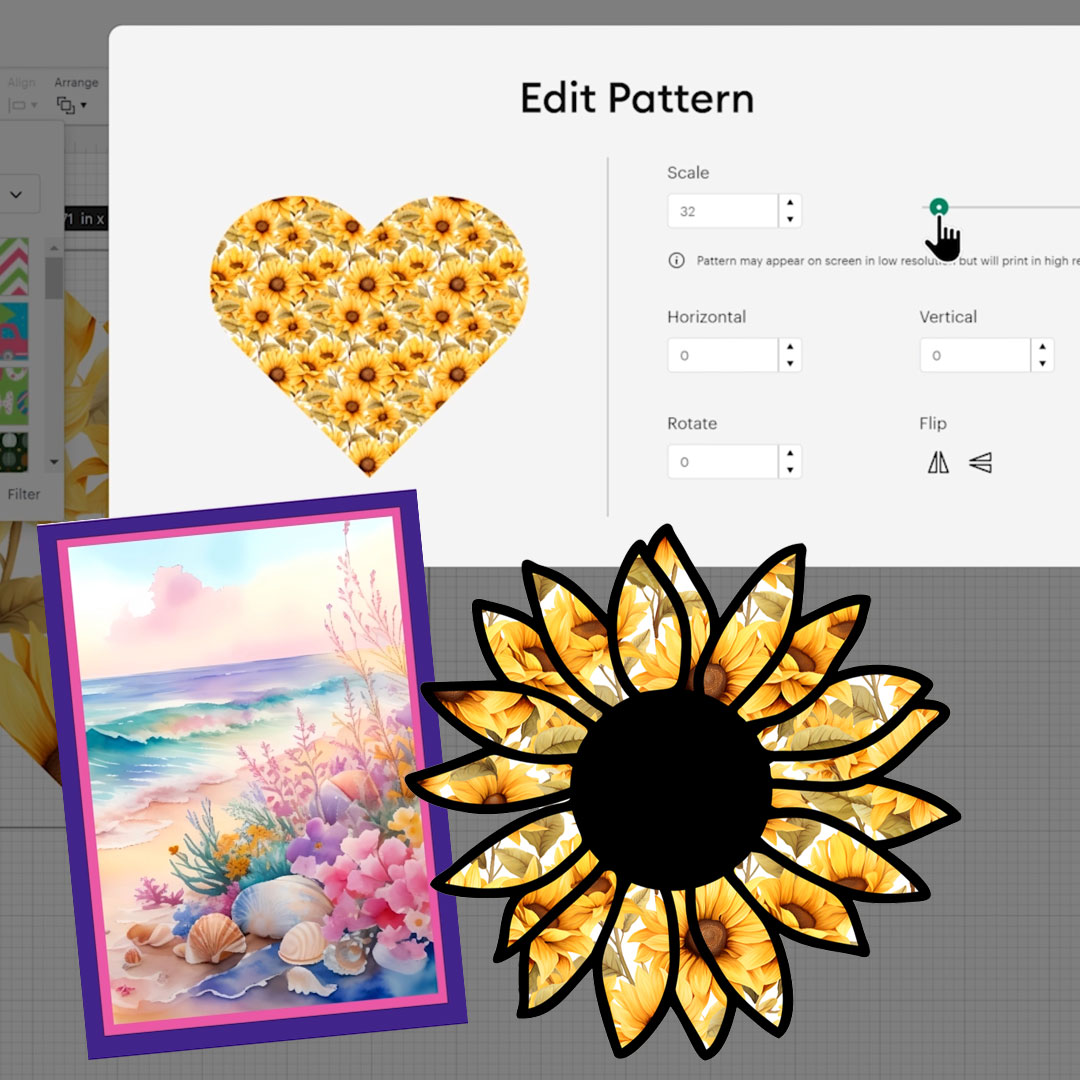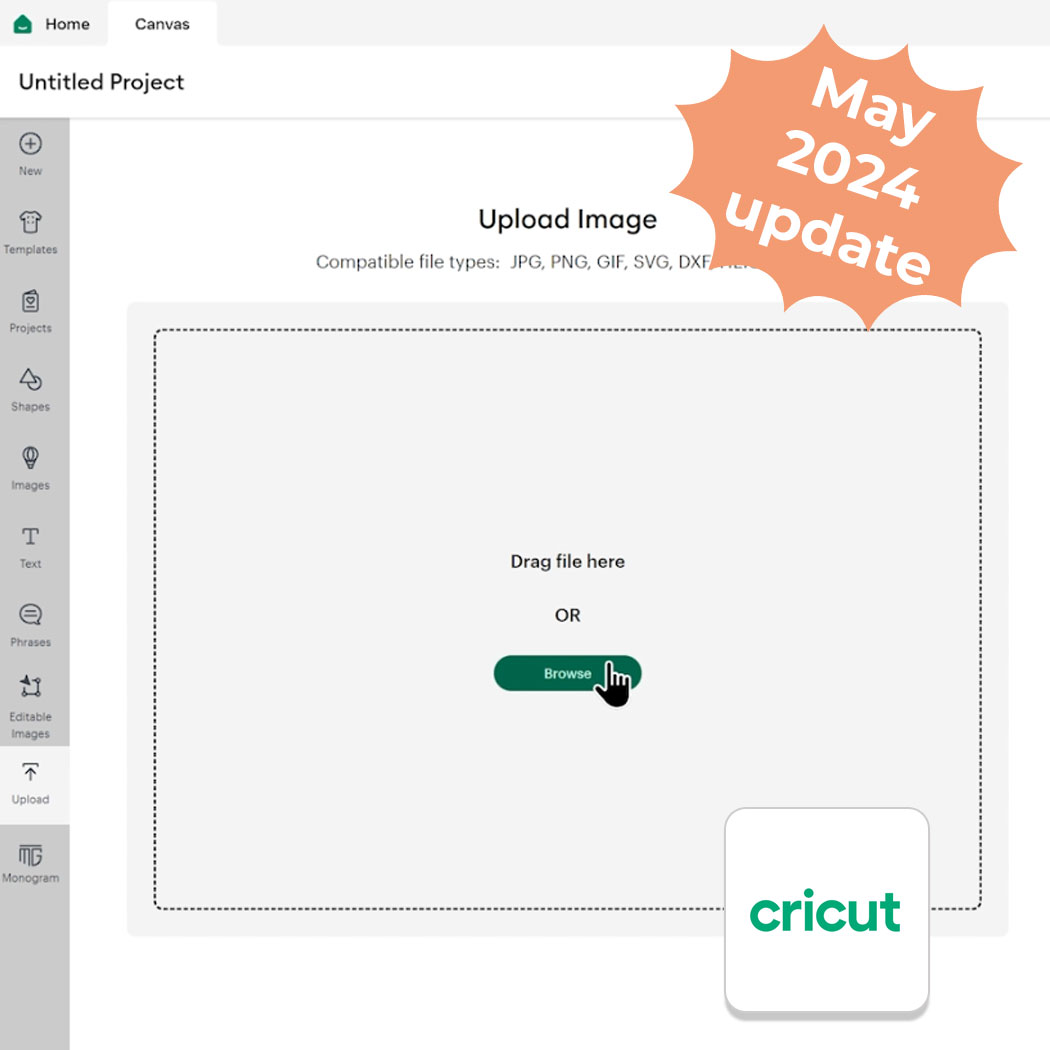How to Cut Cardstock with Cricut Explore & Maker Machines
If you've been thinking about making your first cardstock project with your Cricut Explore or Maker machine but aren’t quite sure where to begin, this tutorial is for you! Learn how to make a layered paper heart using a Cricut machine. The same techniques can then be used for all of your future cardstock craft projects.
Read more