How to design 3D Paper Letters in Cricut Design Space
Have you been looking at all the beautiful 3D Alphabet SVGs and wishing you could design your own? Well now you can – and you don’t need to learn Photoshop, Illustrator or Inkscape to make them!
This tutorial will teach you how to design your own 3D letters in Cricut Design Space.
We’ll go step-by-step through designing this 5-layer 3D monogram letter that you can design and cut today.
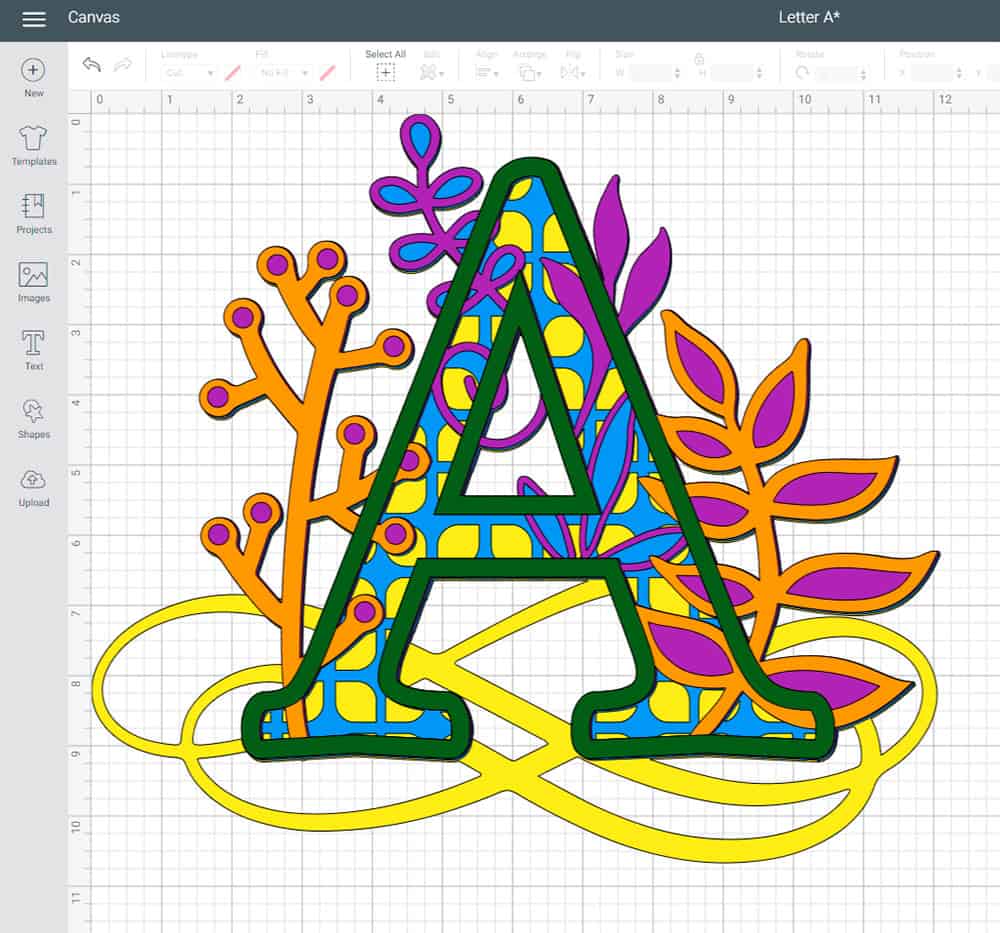
No time to design your own? Buy premade Mandala Letter SVGs here.
How to make your own 3D letters for Cricut
Watch this video for a step-by-step tutorial on how to design your own layered alphabets in Cricut Design Space.
It’s quite a long video, but stick with it and you’ll be making your own beautiful designs before you know it!
Video resources:
- Photopea.com – free online image editing program similar to Photoshop
- Cricut Design Space – free software to design cut files and cut with a Cricut

