Ampersand Layered SVG
Create beautiful, intricate wall art with this free “&” cutting file.

How to cut layered ampersand Cricut file
This layered ampersand SVG has six layers.
When you assemble it, start with Layer 1 (the largest one) and then build up the layers in numerical order using 3D foam pads or spacers to add depth.

I stuck together layers 1-5 with 3D foam pads to create a three-dimensional appearance, but I glued the top layers on as it’s really thin, so it’s a bit too tricky to add foam pads too!

If you aren’t sure how to make this file, check out this video tutorial:
I cut the sample you can see in the pictures at about 5.5 inches tall.
You can certainly make it larger than that, and you could make it smaller to probably around 5 inches in height, but I wouldn’t recommend going much smaller as some of the parts will become quite small and difficult for your Cricut to cut.

Download the Free Cutting File

Please login to your account to download this file.
TERMS OF USE:
You may sell finished, handmade physical craft items that you have made using this product but must not sell or share the digital files. Read full terms of use
Get the full alphabet
Upgrade to the whole alphabet PLUS bonus punctuation marks with just a few clicks 🙂
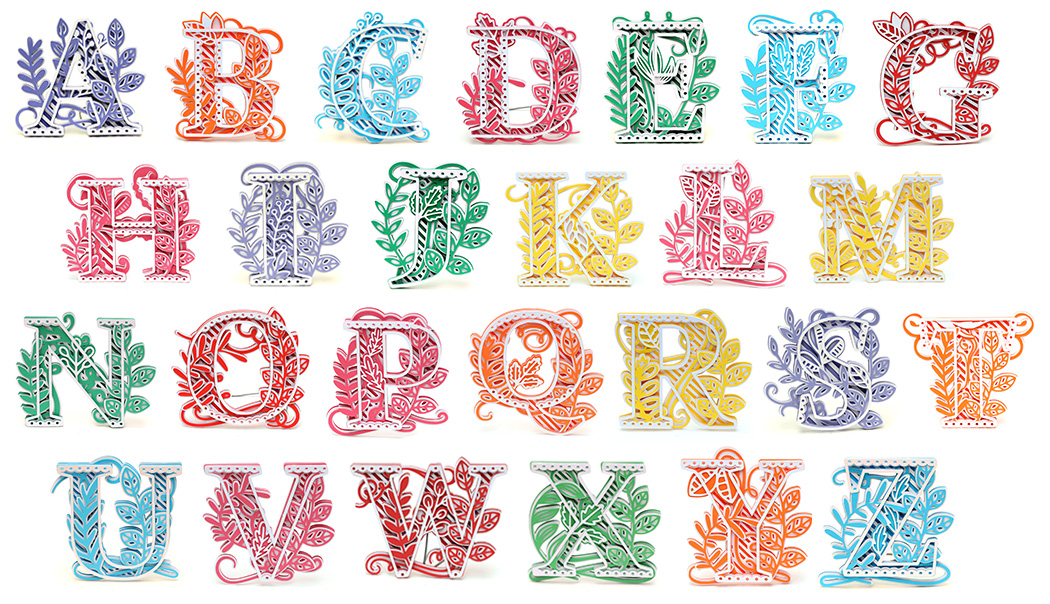
Love layered SVGs? Check out my other layered 3D files
Happy crafting,
Sarah x

