HCC 2024 Day 03: Halloween Hanging Decorations

Welcome to day three of the 2024 Halloween Craft Countdown, where I’m sharing 20 spooky themed Cricut papercraft projects in 20 days.
Today’s project took inspiration from one of the projects from last year’s Christmas Craft Countdown where we made some hanging bird decorations.
So once again we’ve got three different hanging decorations but this time they have a spooky feel.
The three designs included in today’s download are: a ghost, a bat and a raven.
They’re quick and simple to make. Hang them up with the little hooks in the top of each design.
I’ll take you through all the steps in this tutorial so that you can make your own and get them ready to hang up for Halloween.
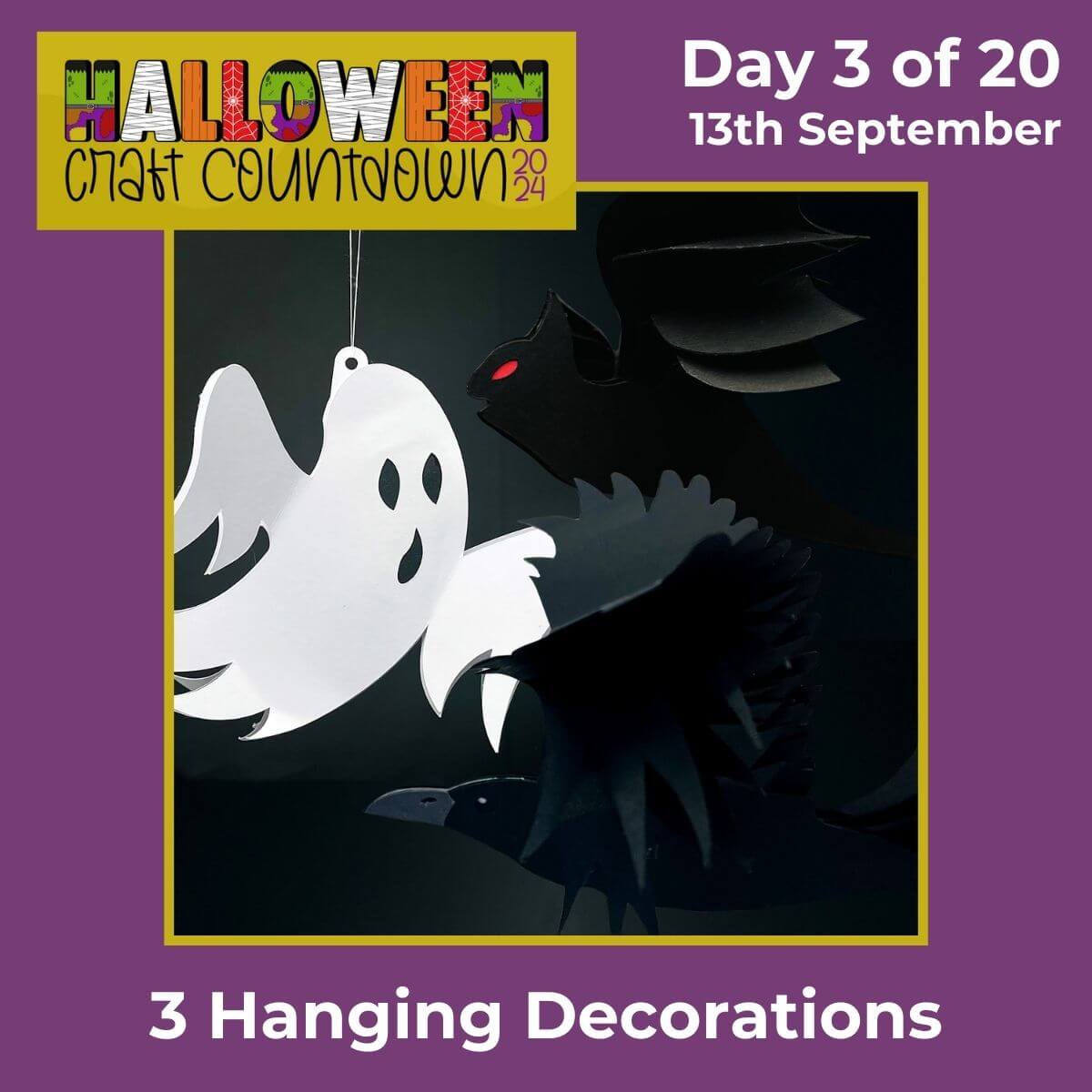
This Project was part of the Halloween Craft Countdown 2024
Materials supply list
Here is a list of the materials that I used to make this project.
Please note that some of the links included in this article are affiliate links, which means that if you click through and make a purchase I may receive a commission (at no additional cost to you). You can read my full disclosure at the bottom of the page.
- Cricut machine
- Light blue Cricut cutting mat
- Coloured Card
- Glue (I like Bearly Art Glue and Collall)
- 3D foam pads
- String to hang the decorations
This project is suitable for the following types of Cricut machine: Explore Air 2, Explore Air 3, Maker, Maker 3, Venture and Joy Xtra and Joy. You will need to make the design smaller to cut on the original Joy.

Foundation learning
If you're new to crafting with your Cricut, you may find the below links helpful.
They teach some of the skills mentioned throughout this tutorial.
- How to upload SVG files into Design Space
- How to make 3D layered Cricut projects
- The BEST way to frame papercraft projects
- How to mount multiple designs in the same frame with magic guides
- How to score with a Cricut (even without scoring tools)
- Print then cut tutorial
- Design Space tools (Combine, Attach, Slice, Weld, Flatten, etc.)
- Pattern fill tutorial (for making backgrounds & cutting images to a specific shape/size)
- Free envelope SVGs that can be sized to fit any card
- How to write inside cards with Cricut pens
- How to cut layered designs at a small size
- Design Space tips & tricks
- Cricut pens tutorial
Video tutorial
Watch the video below to see how to make this project. Keep scrolling for a written tutorial.
Written tutorial (with photos!)
Here’s how to make Halloween hanging decorations using a Cricut machine!
Step 1) Download the cutting file & upload to Design Space
Download the files using the box below.
Purchase the File(s)
This cut file is available as part of the Instant Access Bundle.
Or, purchase this design individually here

Before you upload the SVGs to Design Space, you need to unzip the download folder that they come in.
- How to unzip a folder on Windows computer
- How to unzip a folder on a Mac
- How to unzip a folder on an iPad/iPhone
- How to unzip a folder on an Android device
After unzipping, upload the SVG files into Cricut Design Space. They are the files that start svg- in the filename.
Not sure how to do this? Here’s how to upload SVGs to Cricut Design Space. Make sure you upload the file which starts svg- in the filename!
Each design comes as a separate SVG file. You’ll need to upload each one individually to make all three decorations.
The decorations load in with all the pieces separated on the screen, like in the image below.
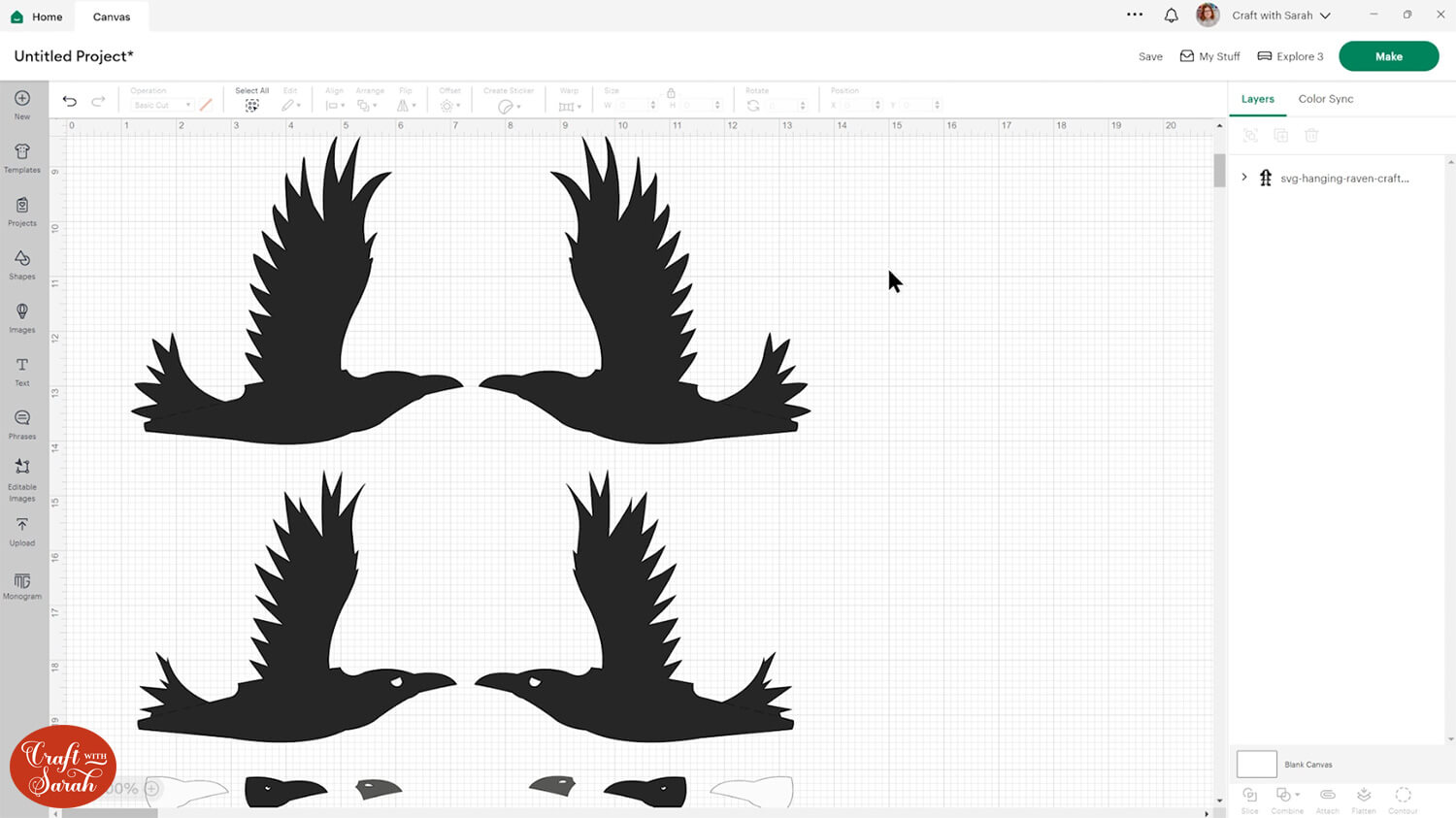
Step 2) Resize the decorations if needed
The decorations will load into Design Space at a size suitable for cutting, but you can resize them if needed.
If you’d like to change the size of a decoration, ungroup the design to separate out all the layers.
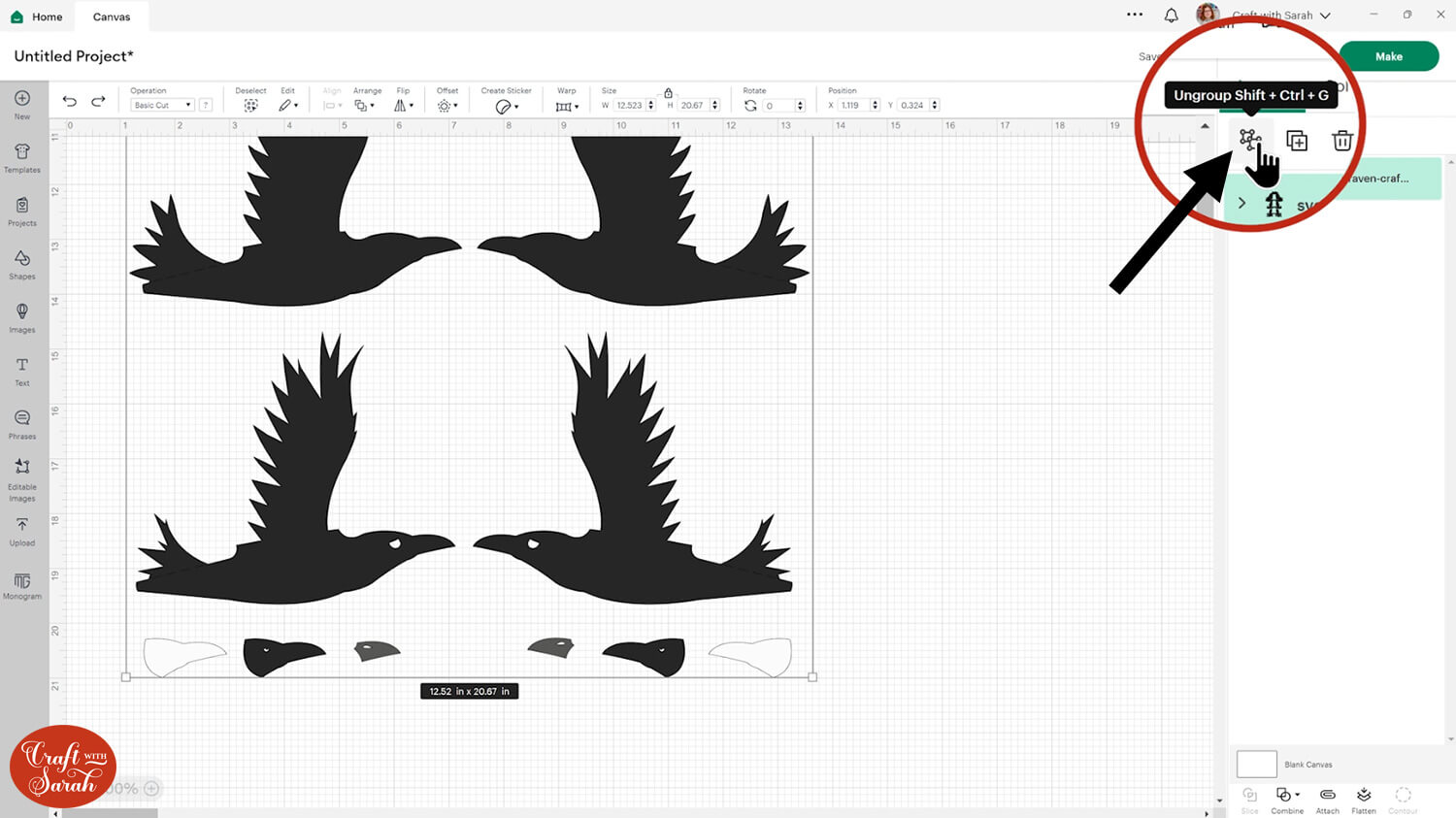
With all of the layers still selected, press “Align” > “Center”.
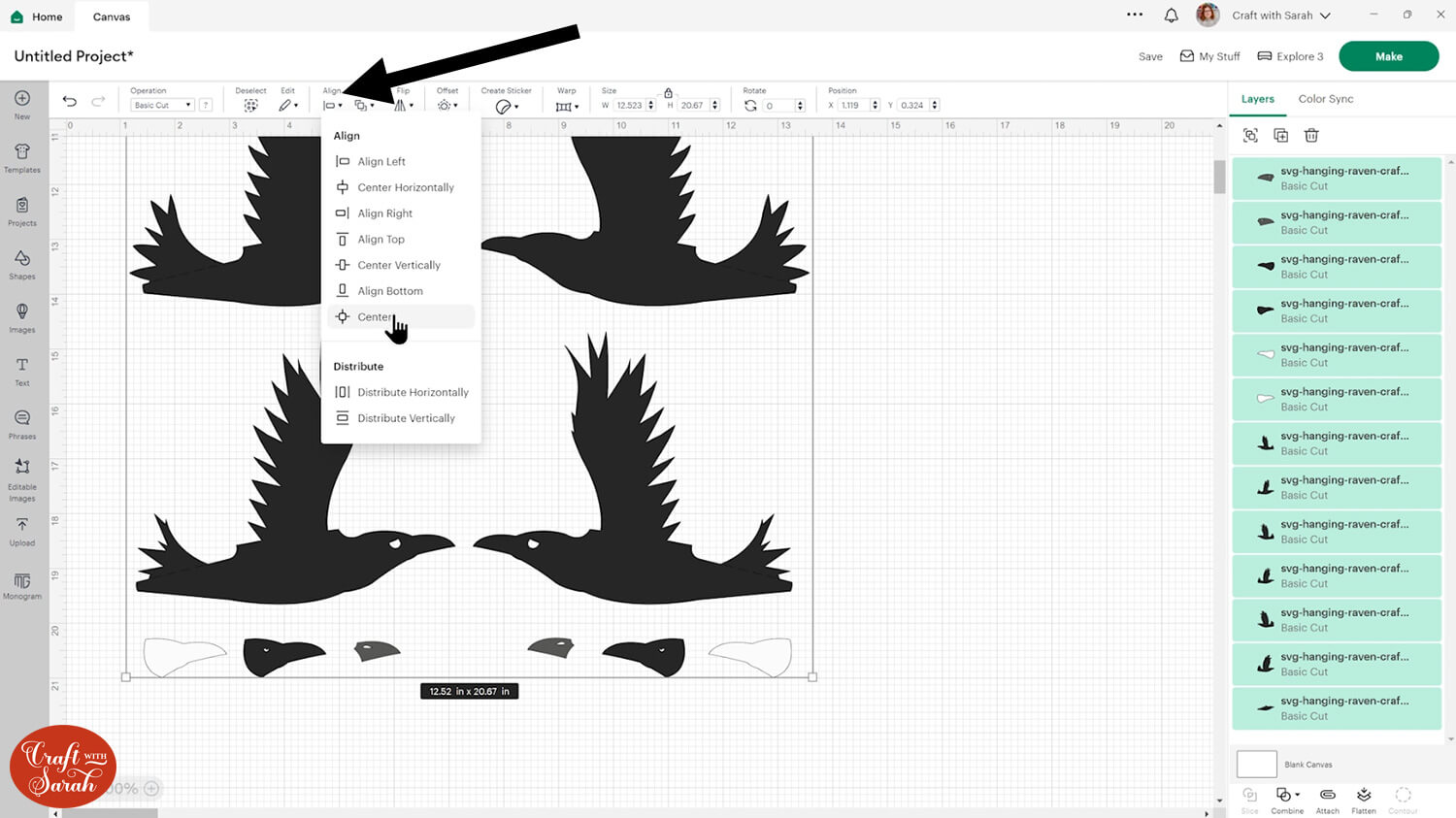
It looks messy now, but it’s put all of the pieces on top of each other which will make it easier to resize.
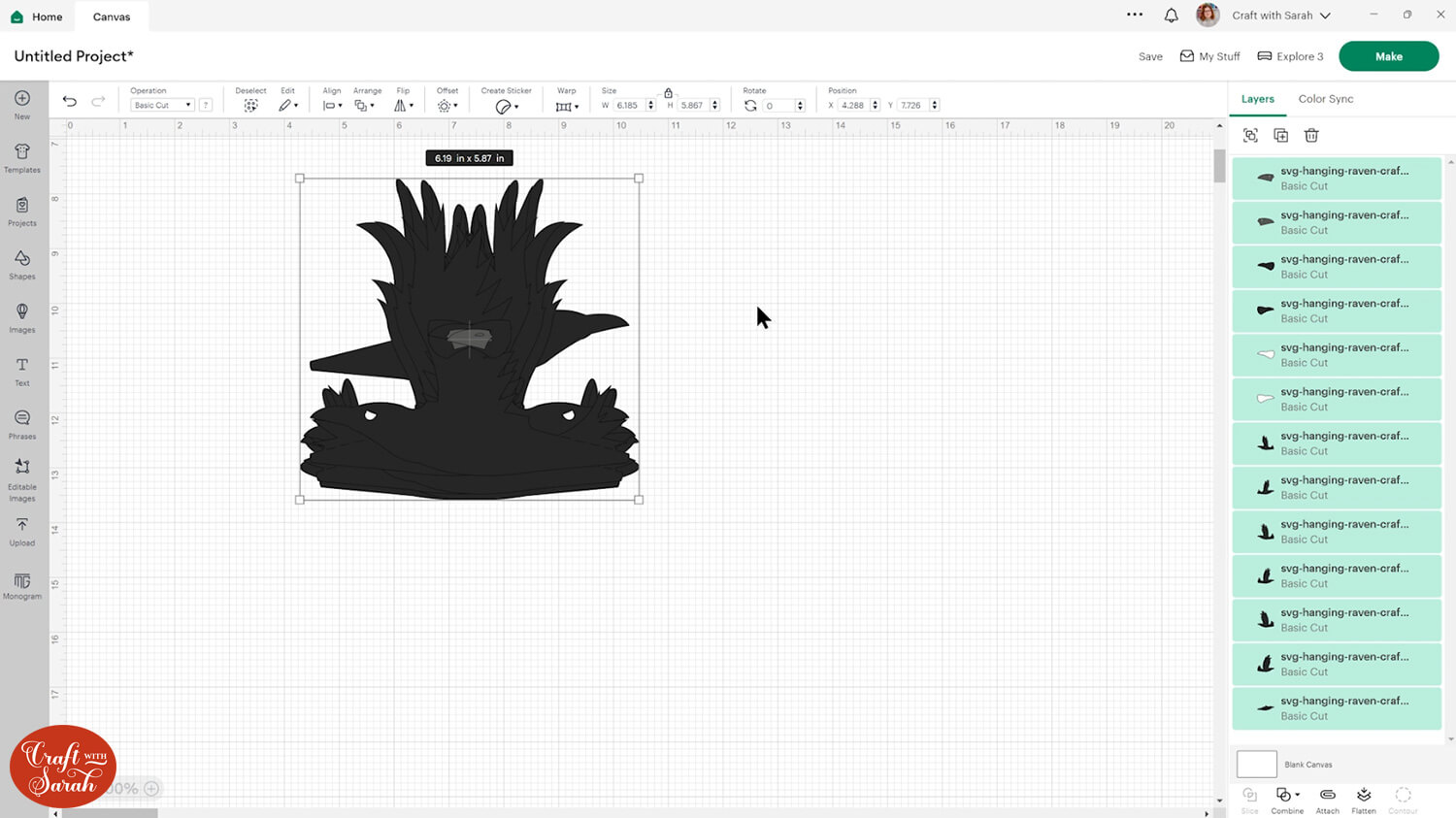
Look down the layers panel and find the largest layer (the one with the hanging hole in it). Change the colours (so it’s easier to see on the screen) and press “Arrange” > “Bring to Front”.
The size of this layer gives a rough idea of how big the finished decoration is going to be.
With all layers still selected, press “Group” to join them together.
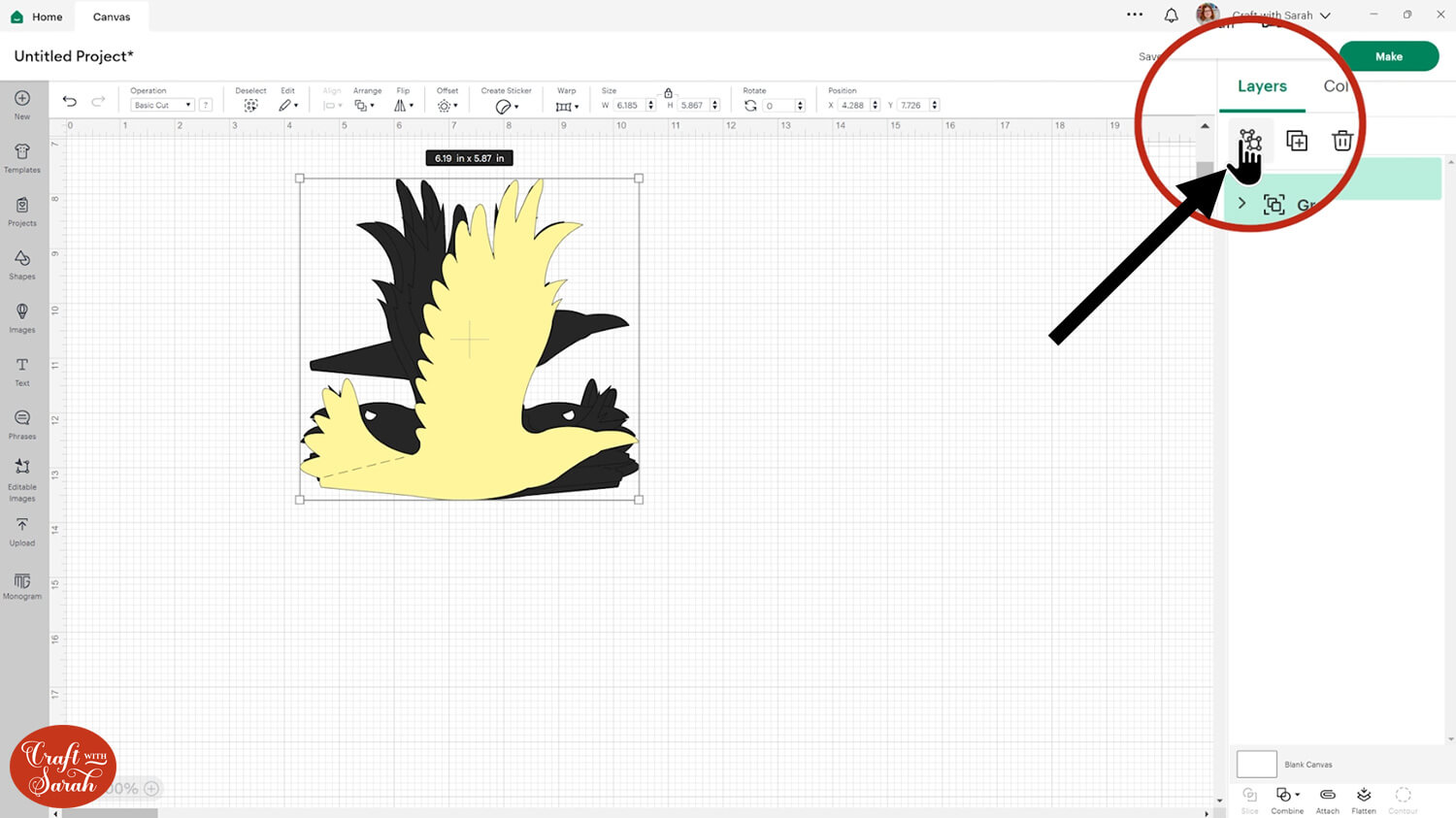
At the moment, the raven group size (i.e. the size of that largest layer) is 6.85 inches wide and 5.867 inches tall.
Now, change the size by dragging the corners of the group on the Canvas or by using the width/height boxes along the top of the screen.
TIP: Make sure the padlock icon above the width/height boxes is CLOSED before you resize. If it appears “open”, click it with your mouse to close it.
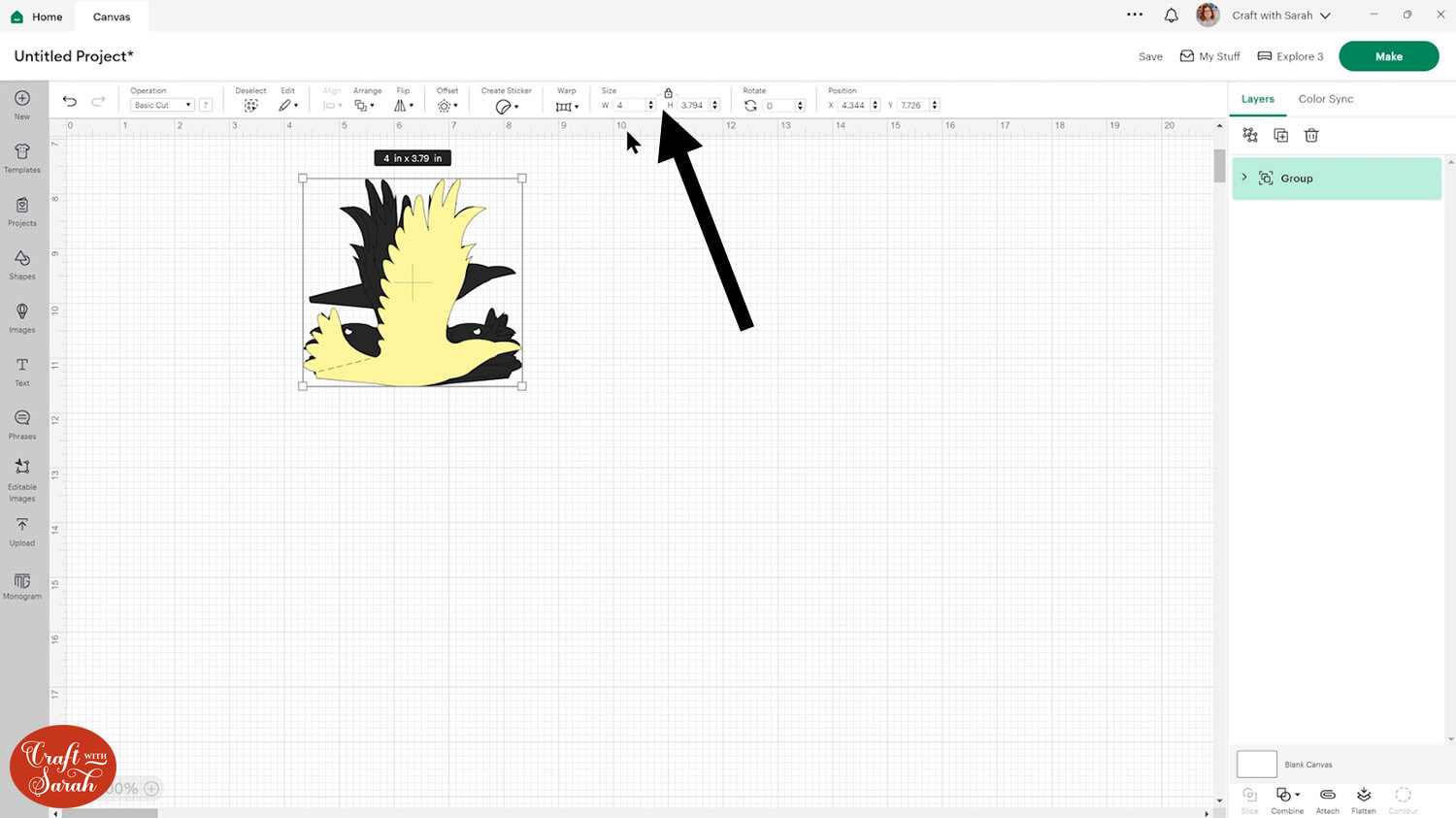
If you are cutting this design on the original Cricut Joy machine, you’ll need to make it maximum of 4.5 inches on the largest side.
Step 3) Cut out all the layers
When you’re happy with how the project is looking in Design Space, click “Make” and follow the instructions on-screen to cut out all the pieces.
To change the paper size, go into the dropdowns over on the left side of the screen and choose the paper size that you want to use. You need to change it for every single colour.
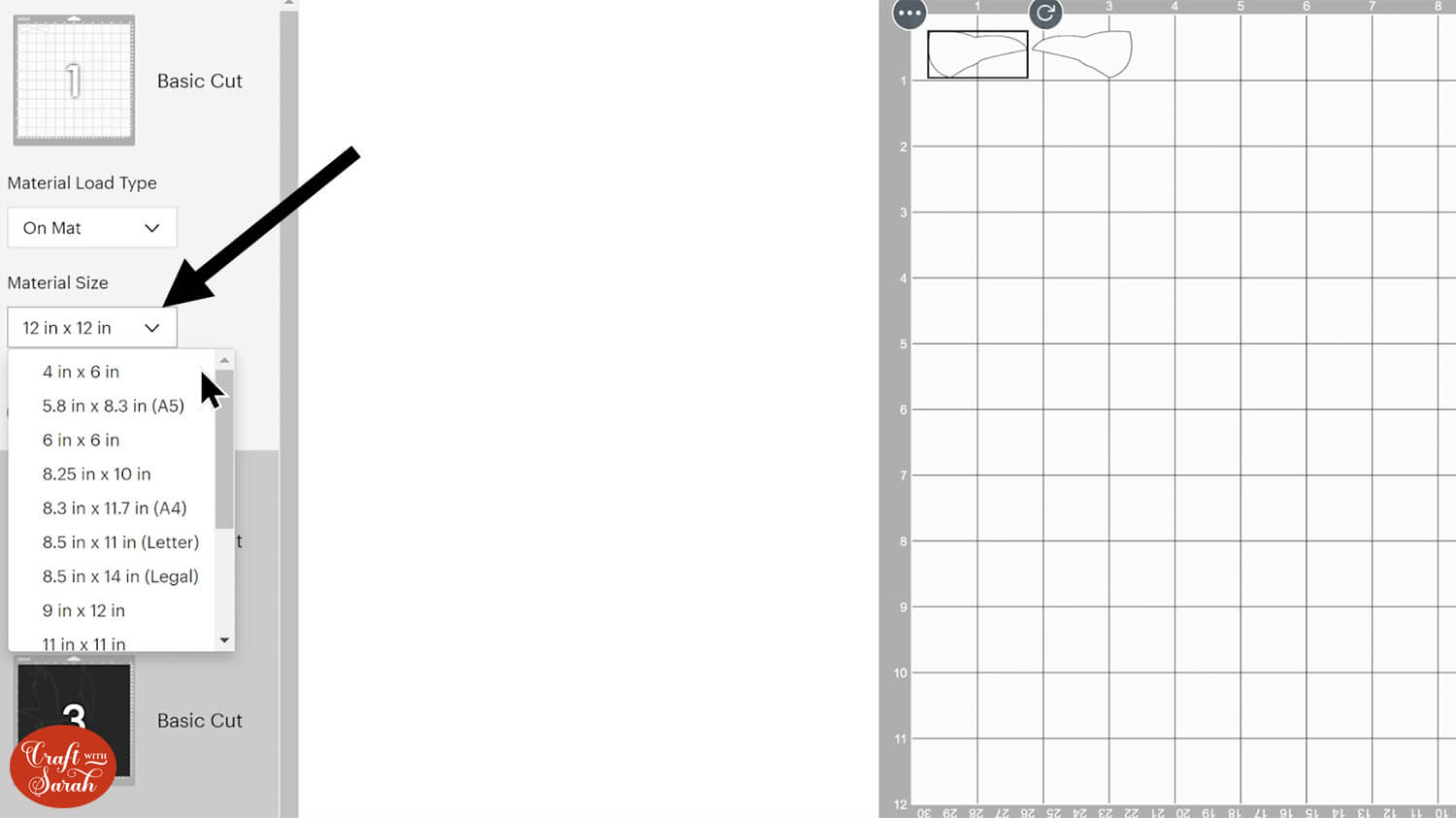
To save space on your cardstock, you can move things around by clicking and dragging. Make sure when you’re moving things about that nothing overlaps because otherwise, it won’t cut out properly.
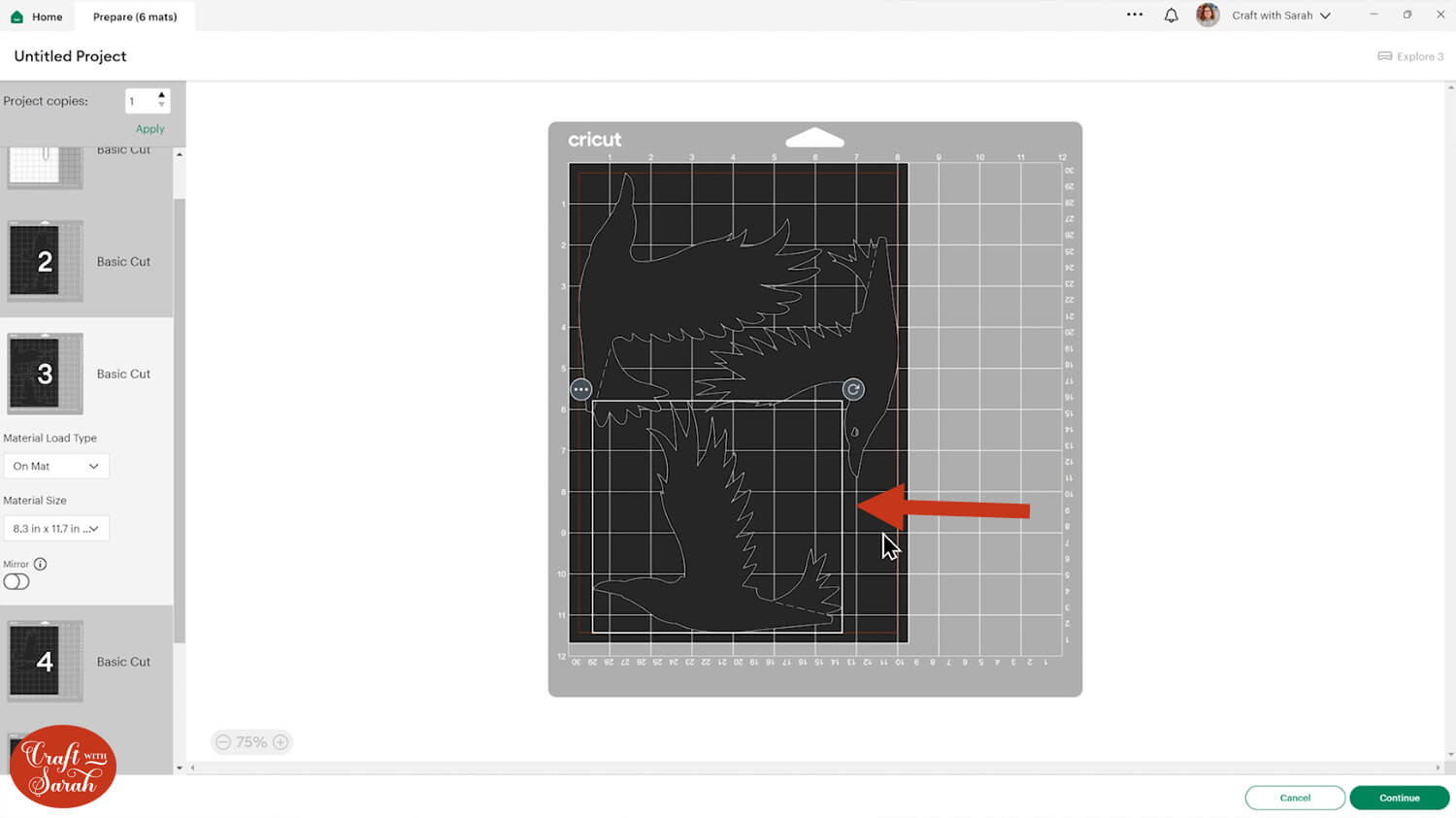
TIP: New to cutting cardstock with a Cricut? Check out this in-depth tutorial which goes through every step of the process, including tips for getting the best quality cuts from your Cricut.
Step 4) Stick the decorations together
Use 3D foam pads and glue to stick the layers together. Instructions for each of the three designs can be found below.
My favourite glues to use on papercraft projects are Bearly Art Glue and Collall All Purpose Glue.
These are great because they don’t “warp” or bend the cardstock like some glues do. You can use as much of it as you want and the card stays perfect – and it dries perfectly clear too!
Bearly Art Glue comes with a tiny nozzle to make it easy to apply glue to small areas of card. The Collall glue doesn’t come with this, so it’s easiest to decant it into needle tip applicator bottles so that you have more control.
The foam pads that I use are from “Dot & Dab”, but any foam squares will work. If yours are big then you may need to cut them smaller with scissors to fit inside the edges of the layers.

INSTRUCTIONS FOR GHOST DECORATION
There are three pieces to the ghost, one of which has the face cut out. Take that piece and turn it upside down.
Stick the black circle over the back to fill in the facial expression.

While that’s drying, take the piece that’s got the hole on the top and add your thread.

Add foam squares to the back of the main body piece (the piece with the hole), avoiding the arms and very bottom as we will be folding these bits up to give it some depth.
Attach the back piece of the ghost (the one without the face) to those foam squares.

Use foam squares to stick the front of the ghost on to the other side of the piece with the hole in the top.

Gently bend the arms on the front piece out towards you along with the bottom tail piece.
Turn the ghost around and do the same on the back piece to give your ghost dimension.

Now your ghost is finished and ready to hang up!

INSTRUCTIONS FOR BAT DECORATION
Lay your bat pieces out on you work surface in the order that they will be stuck together.
The pieces are largest in the middle and get smaller as you reach the outsides.
The last layers for the front and back are the ones with the eyes cut out.
Take the two pieces with eyes cut out and add a little bit of glue around the eyes so that you can stick the red bits onto the back. They will line up around the mouth hole so that you can get them into place.

Add thread to the middle loop so that you will be able to hang up your bat.

The biggest bat pieces will go on first.
Add glue all the way along the base piece.

Take one of the next largest pieces and bend the wing over towards you.
Stick the bat to the base piece, the body will match up.

Repeat the steps for the next two pieces. The wings will tuck in under one another.
You may want to use foam squares to stick the last piece on (the one with the eye cutout) to give your bat dimension.

Repeat the same steps on the other side of the bat.
Now your bat is complete!

INSTRUCTIONS FOR RAVEN DECORATION
This one works very similarly to the bat with one middle piece and 3 layers for each side.

We will start with gluing the face pieces on first. Position them in this way so that you stick them together in the correct order.

Take the small face pieces and glue the black pieces onto the white ones.

Add glue to the back of the raven head and stick the pieces you just glued on, making sure the white is facing up.

Turn the raven pieces over and add glue to the beak area and stick the small grey piece on top.

Take the middle piece with the hole and add thread so that you can hang it up.

Select one of the largest raven wing pieces. Fold the tail out towards you along the dashed cut lines.
Use foam squares to stick it to the middle raven piece (the one with the hole).

Take the next raven piece, fold along the score line and gently bend the wing. Use foam squares to stick it to the raven.

Glue the final piece to the raven. I added a foam square to the wing to give it a little bit of extra “pop”.

Repeat the steps for the other side of the raven.
If you find that the raven doesn’t hang straight when it’s finished, bend the wings outwards to flatten them out and that will help it hang better.

Halloween hanging decorations
After sticking all the pieces of card together, your three Halloween hanging decorations are all finished.

For similar projects for Christmas, check out last year’s robin, cardinal and dove here.

Happy crafting,
Sarah x

