ECC Day 10 🌼 Giant Daffodil Wreath

It’s the final day of the Easter Craft Countdown, so we’re ending with something EXTRA special!
This beautiful papercraft wreath measures 15 inches wide and it’s perfect for spring! The base pieces come in sections so it can be cut on a regular Cricut cutting mat from 12×12, US Letter or A4 paper.
A smaller version is included too, with the base pieces joined together as one, for if you’d prefer to make a mini version of the wreath.
This Project was part of the ECC Day 10 🌼 Giant Daffodil Wreath

Materials supply list
Here is a list of the materials that I used to make this project.
Please note that some of the links included in this article are affiliate links, which means that if you click through and make a purchase I may receive a commission (at no additional cost to you). You can read my full disclosure at the bottom of the page.
- Cricut machine
- Light blue Cricut cutting mat
- Coloured Card
- Collall All Purpose Glue
- Needle Tip Applicator Bottle
- 3D foam pads
- Sticky tape

Video tutorial
Watch the video below to see how to make this project. Keep scrolling for a written tutorial.
Written tutorial (with photos!)
Here’s how to make your very own spring flower wreath papercraft project using a Cricut machine!
Step 1) Download the cutting file(s) & unzip the downloaded folder
Before you upload the SVG to Design Space, you need to unzip the download folder that it comes in.
- How to unzip a folder on Windows computer
- How to unzip a folder on a Mac
- How to unzip a folder on an iPad/iPhone
- How to unzip a folder on an Android device
Step 2) Upload the SVG file into Design Space
Open up Cricut Design Space and start a new Project.
Click “Upload” and then find your unzipped version of the downloaded files for this project.

There are two subfolders within the download folder. One is for the giant version of the wreath, which is the one I’m showing how to make in this tutorial.
The other is for a smaller version.
For the large version, upload the file called svg-giant-daffodil-wreath-craftwithsarah.svg
For the small version, upload the file called svg-small-daffodil-wreath-craftwithsarah.svg
Make sure you upload the file which starts svg- in the filename!!
All the layers should appear “on top of each other” as per the image above. If you see all the layers next to each other instead, that means you’ve accidentally uploaded the wrong file type. If that’s the case, click “Cancel” on the bottom-right of the screen and try again.
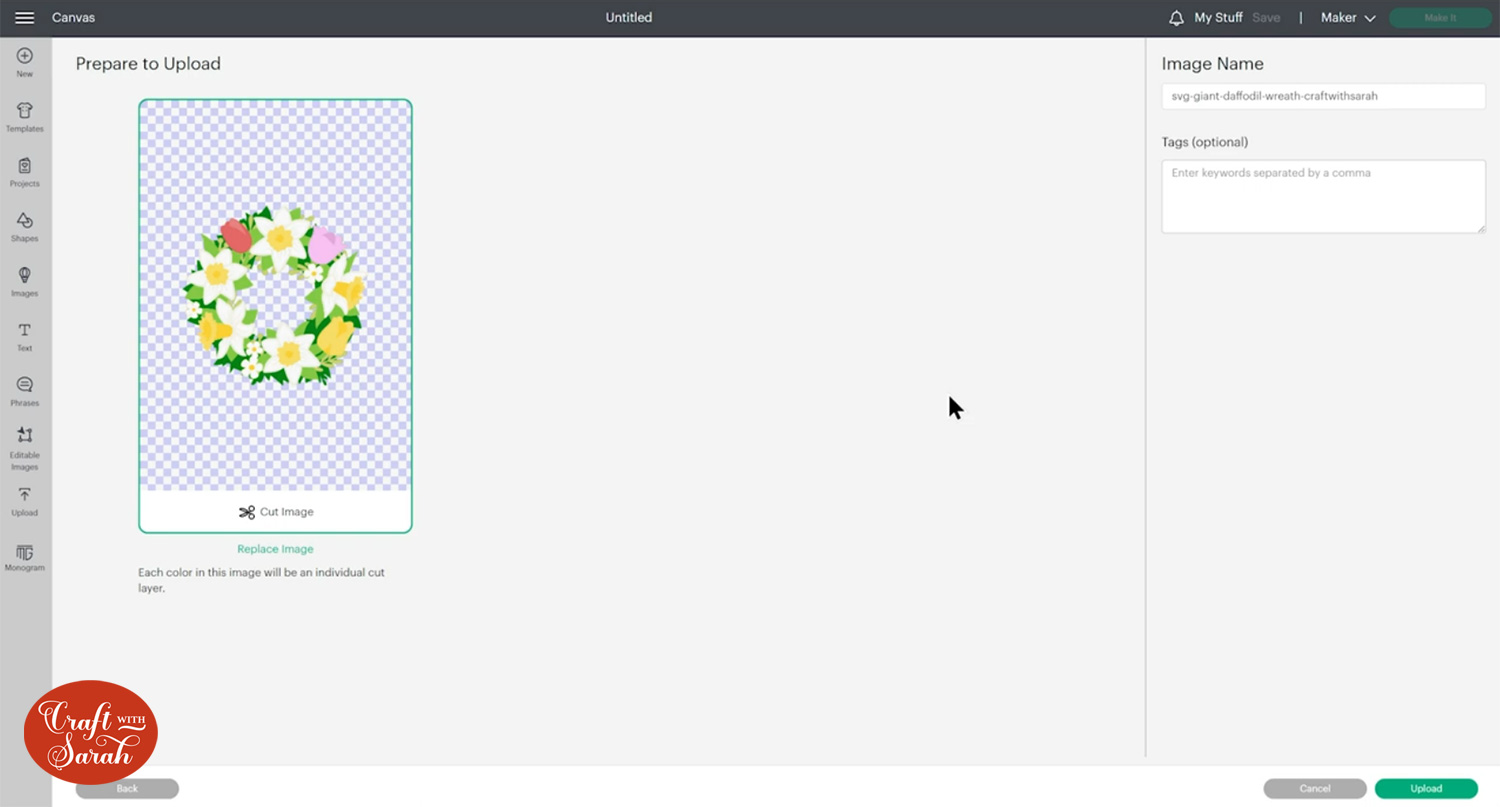
After uploading, the design will show in your “Recently Uploaded Images”.
Click on it and then press “Add to Canvas” to put it onto your Project.
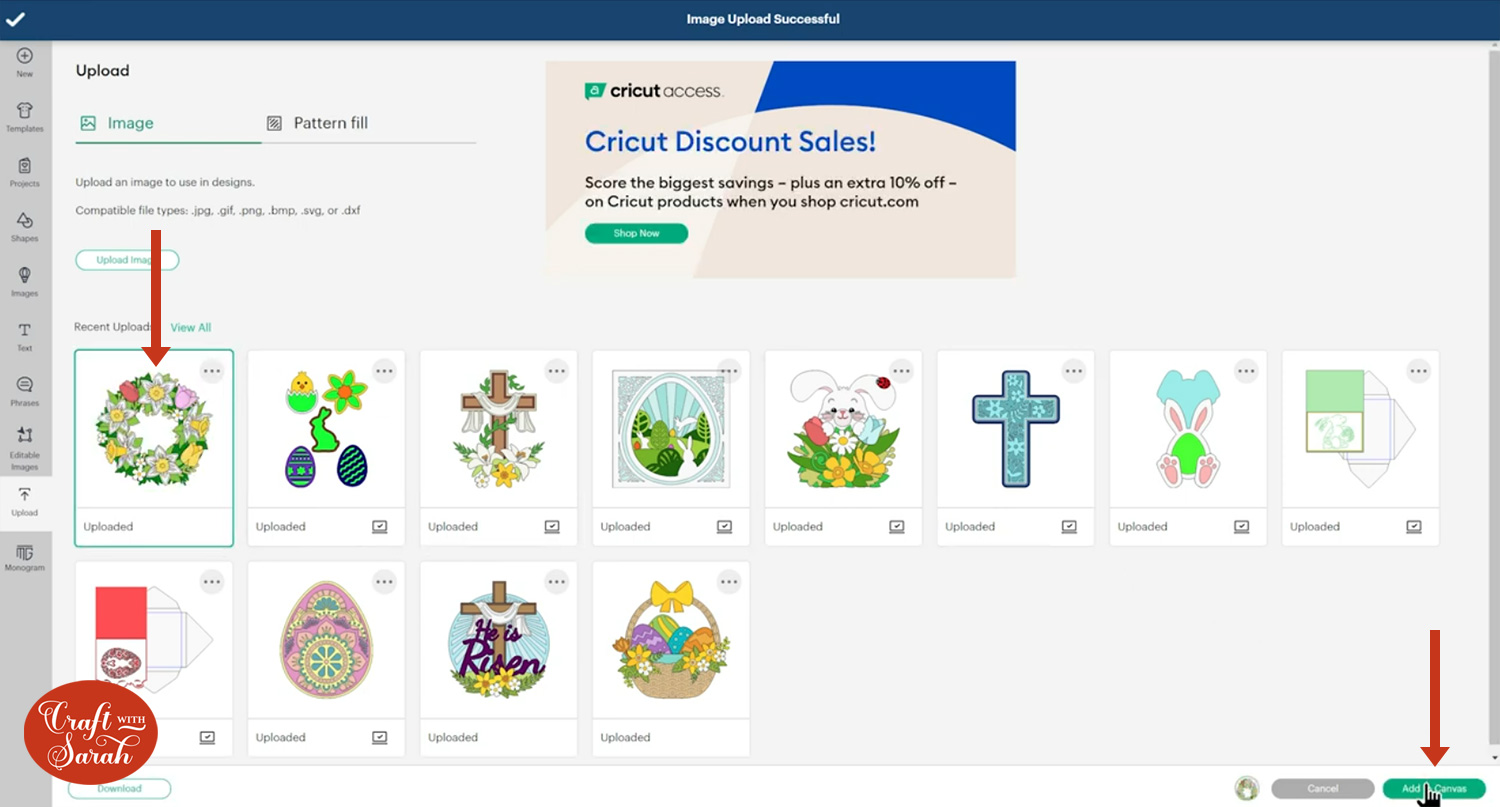
IMPORTANT!! For some reason, Design Space is sometimes resizing this design smaller than it is supposed to be. Click the design and make sure it’s set to 15 inches wide and 14.475 inches tall.
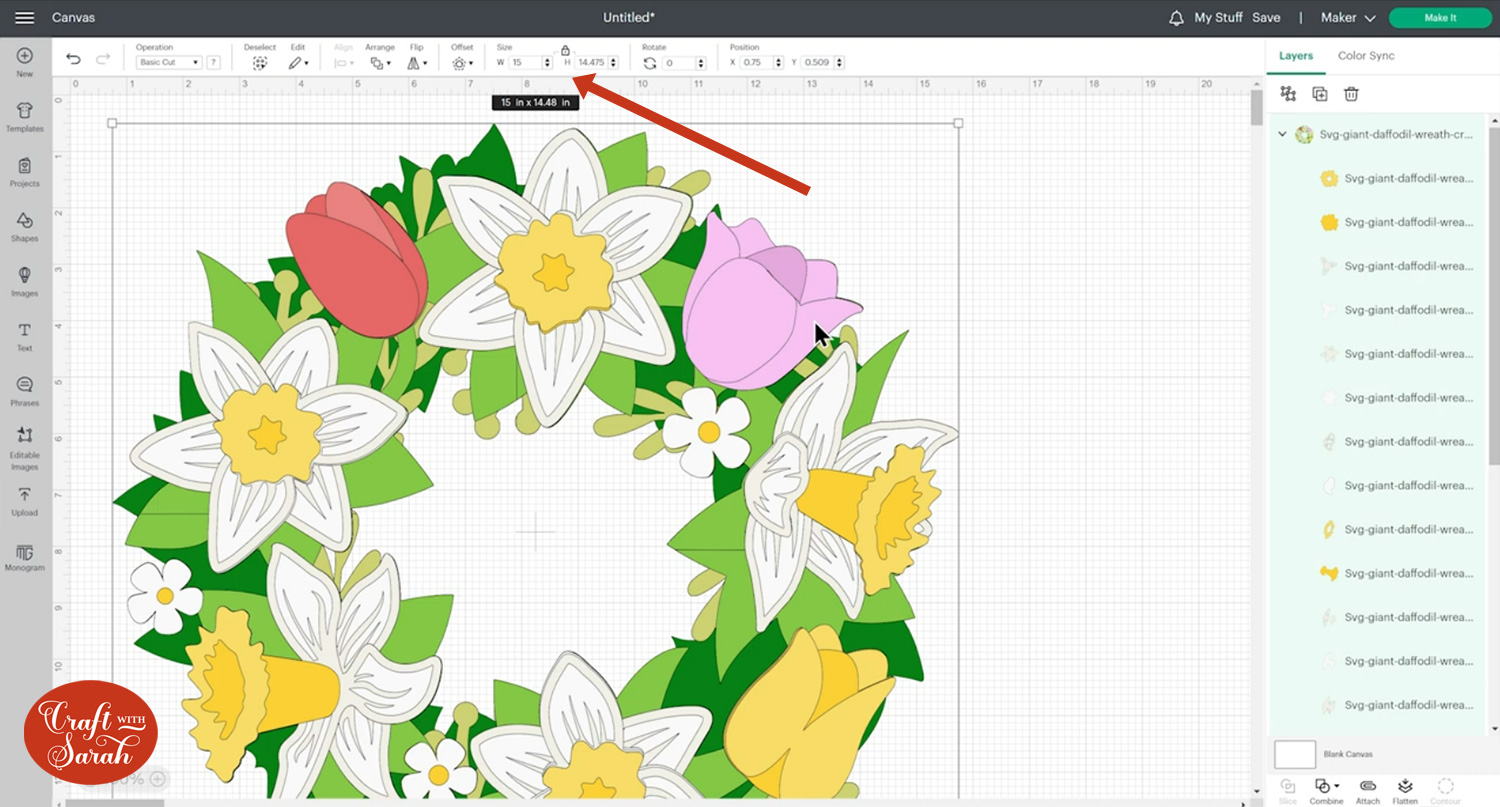
Step 3) Cut out all the layers
When you’re happy with how the project looking in Design Space, click “Make It” and follow the instructions on-screen to cut out all the layers.
To change the paper size, go into the dropdowns over on the left side of the screen and choose the paper size that you want to use. You need to change it for every single colour.

To save space on your cardstock, you can move things around by clicking and dragging. Make sure when you’re moving things about that nothing overlaps because otherwise, it won’t cut out properly
TIP: New to cutting cardstock with a Cricut? Check out this in-depth tutorial which goes through every step of the process, including tips for getting the best quality cuts from your Cricut.
Step 4) Make the flowers
After cutting, I like to lie all the pieces on top of each other in the correct order, to check that I’m happy with the colours and that I haven’t misplaced any of the cutouts.
Here’s how mine is looking after cutting:

We’re going to start by sticking each of the flowers together.
You could do the base pieces first if you prefer (as per the assembly guide), but as I’d gone to all of the effort of putting the flower layers in order, I thought I’d start with them!
Work through each flower, one-at-a-time, following the assembly guide PDF document that’s included in your download folder.
Do NOT stick them to the green wreath sections yet – we will do that last.

Use this guide to see the order to stick the layers together in.
A high-quality, un-watermarked printable version of this assembly guide is included in the folder when you download the cut file.
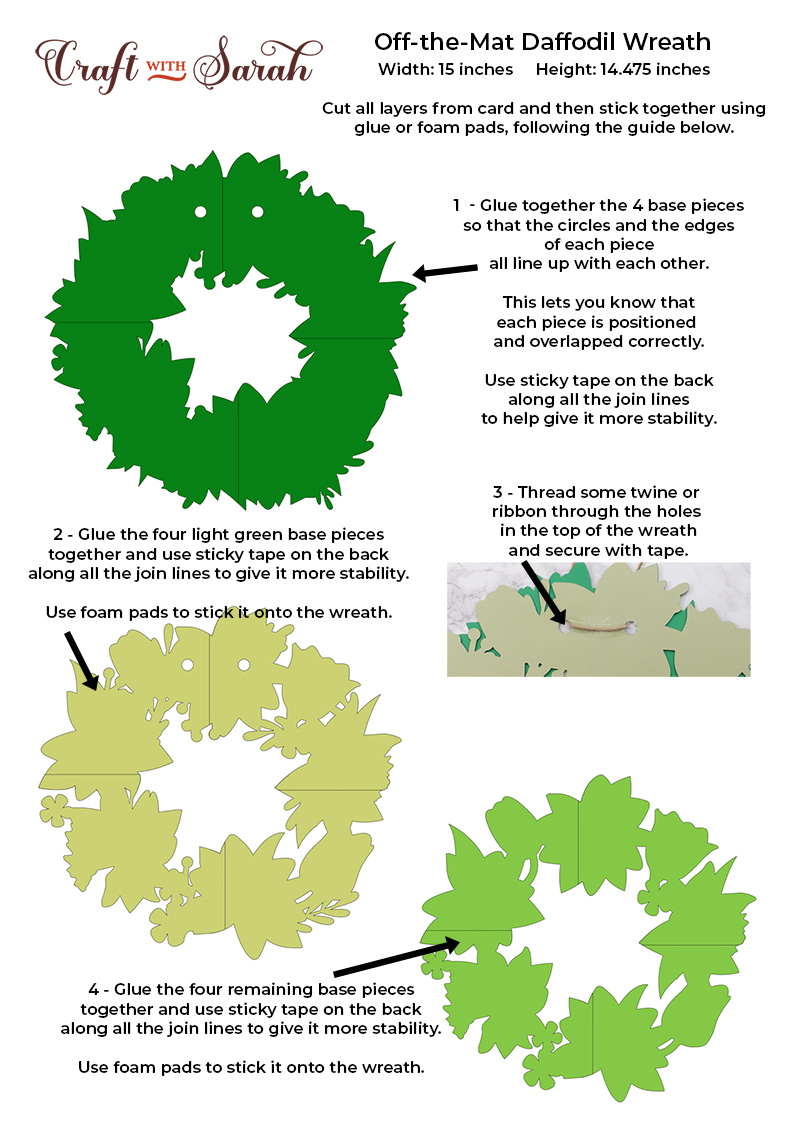
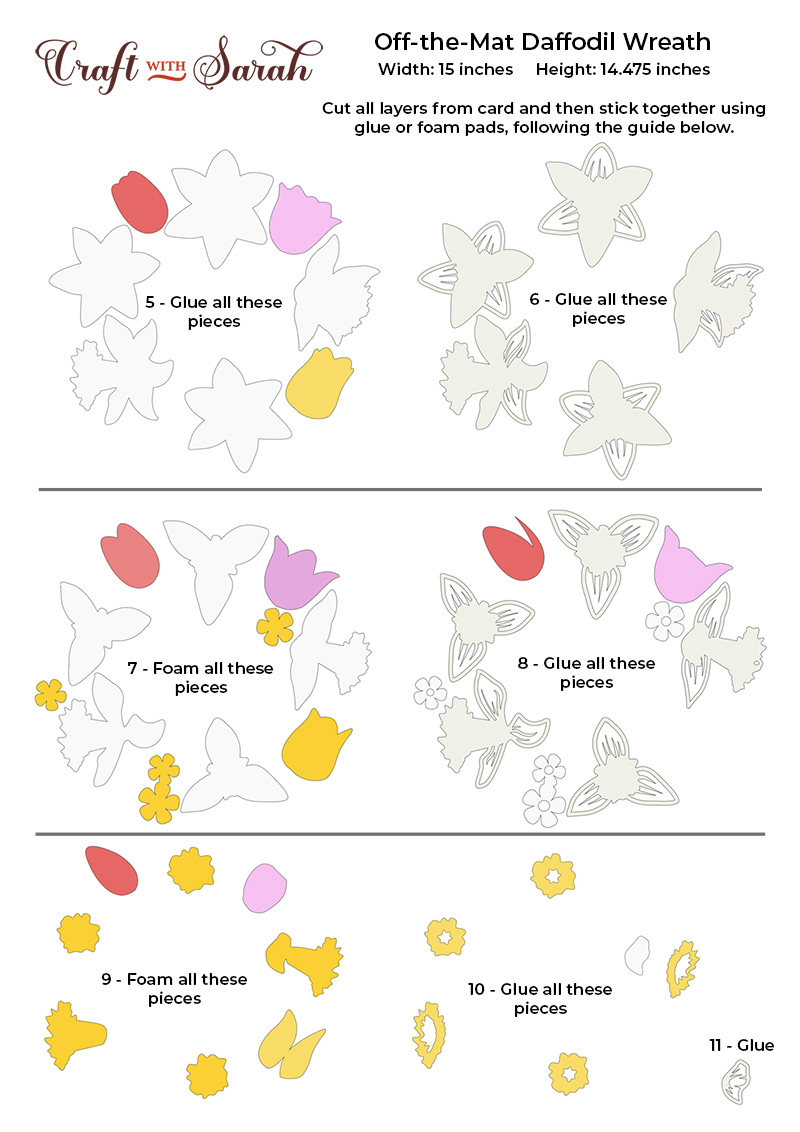
Work through each flower until they are all made.
Step 5) Assemble the base of the wreath
Move all the flowers to one side, as well as the top layers of the green until you are left with only the four very bottom sections.

Each of the four pieces has an “overlap” section which is the same as the piece it will be stuck to.
Glue the four pieces together, using the overlap areas to line up the outside of the wreath.

Here’s how it looks all stuck together:

When the glue is completely dry, turn the wreath upside down and put some sticky tape down all of the join lines to help make them more secure.

Get the next four pieces of green and glue them together using the bottom green piece as a guide.
Do NOT glue this next layer to the bottom green – just glue the four pieces of it to each other along the overlap of each piece.

When the glue is dry, turn it over and again add sticky tape down the join lines.
Use 3D foam squares to stick it to the bottom green piece.

The foam pads that I use are from “Dot & Dab”, but any foam squares will work.
When adding the foam pads to the relevant layers, make sure you add some in the middle of the pieces of card so it give stability to the middles. If you don’t add any foam pads in the middles then it can “sag” under the weight of the other layers which doesn’t look as good.

Thread a piece of twine or ribbon through the holes at the top of the wreath.
Secure it with some sticky tape so that it doesn’t move.

Add some sticky tape to the back too.

Position the final four green pieces on top of the wreath and glue them together where the pieces overlap.

When the glue is dry, add sticky tape along the join lines on the back and add foam squares.

Stick this on top of the wreath.

Use glue or foam to attach the flowers on top of the wreath.
I glued the large flowers and used foam for the little daisies.

And there you have it – your giant papercraft floral wreath is all finished!

Happy crafting,
Sarah x


