FCC 2024 Day 02: Allotment Popout Card

Welcome to day two of the Floral Craft Countdown, where I’m sharing 14 flower themed Cricut papercraft projects in 14 days.
Today’s project has some POP to it!
Make a DIY popout card with a cute allotment gardening theme. The card opens to show a slot-together pop up effect with lots of flowers, vegetables and even some cheeky bunny rabbits hoping to steal some carrots!
There’s a hidden pull-out message panel so that you have space to write your message.
This cut file makes a 5×7 inch card so you can use any 5×7 inch envelope or make your own with this envelope tutorial.

This Project was part of the Floral Craft Countdown
Materials supply list
Here is a list of the materials that I used to make this project.
Please note that some of the links included in this article are affiliate links, which means that if you click through and make a purchase I may receive a commission (at no additional cost to you). You can read my full disclosure at the bottom of the page.
- Cricut machine
- Light blue Cricut cutting mat
- Cricut scoring wheel or Cricut scoring stylus
- Coloured card
- Bearly Art Glue, Collall All Purpose glue or similar
- Needle tip applicator bottle (optional)
- Foam squares/foam pads
- Sticky tape
This project is suitable for the following types of Cricut machine: Explore Air 2, Explore Air 3, Maker, Maker 3, Venture and Joy Xtra. It CAN be cut with the Cricut Joy (blue machine) BUT you will need to modify the file first and cut some of the pieces by hand. More information on this is included further down this page.

Foundation learning
If you're new to crafting with your Cricut, you may find the below links helpful.
They teach some of the skills mentioned throughout this tutorial.
- How to upload SVG files into Design Space
- How to make 3D layered Cricut projects
- The BEST way to frame papercraft projects
- How to mount multiple designs in the same frame with magic guides
- How to score with a Cricut (even without scoring tools)
- Print then cut tutorial
- Design Space tools (Combine, Attach, Slice, Weld, Flatten, etc.)
- Pattern fill tutorial (for making backgrounds & cutting images to a specific shape/size)
- Free envelope SVGs that can be sized to fit any card
- How to write inside cards with Cricut pens
- How to cut layered designs at a small size
- Design Space tips & tricks
- Cricut pens tutorial
Video tutorial
Watch the video below to see how to make this project. Keep scrolling for a written tutorial.
Written tutorial (with photos!)
Here’s how to make your very own allotment popout card using a Cricut machine!
Step 1) Download the cutting file(s) & unzip the downloaded folder
Download the files using the box below.
Purchase the File(s)
This cut file is available as part of the Instant Access Bundle.
Or, purchase this design individually here

Before you upload the SVG to Design Space, you need to unzip the download folder that it comes in.
- How to unzip a folder on Windows computer
- How to unzip a folder on a Mac
- How to unzip a folder on an iPad/iPhone
- How to unzip a folder on an Android device
After unzipping, upload the SVG file into Cricut Design Space. This is the file which starts svg- in the filename.
Not sure how to do this? Here’s how to upload SVGs to Cricut Design Space. Make sure you upload the file which starts svg- in the filename!
The design should load in at 16 inches wide and 25 inches tall which will make a 5×7 inch card when everything is finished.
Change the design to that size if yours doesn’t match.
Want to make this on the Cricut Joy? Resize the whole design to 13.5 inches wide. Hand-cut the largest two pieces of card using a paper trimmer, scissors or a craft knife and delete those layers from the Design Space project. The rest of the card can then be cut on the Cricut Joy.
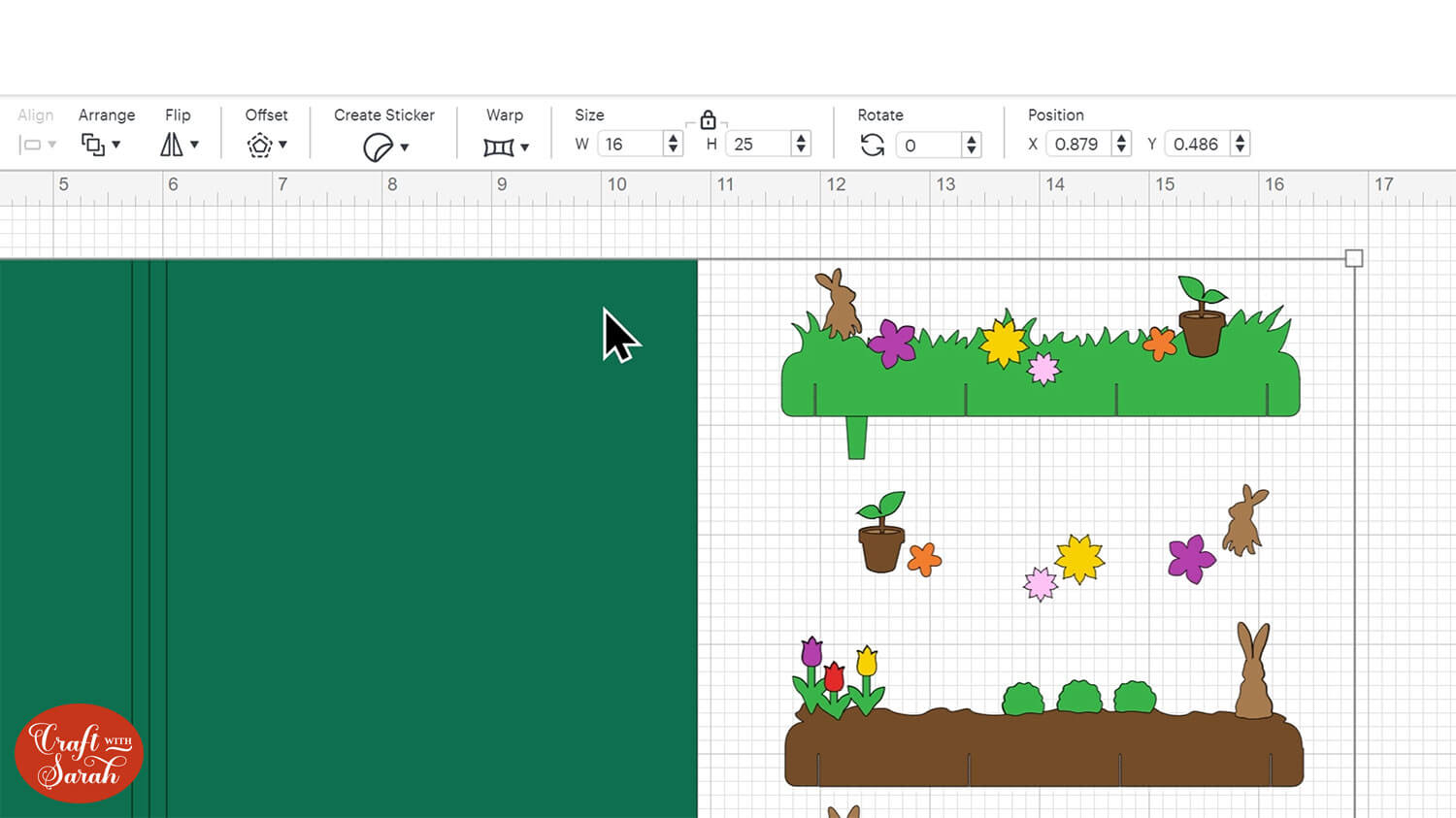
Step 2) Format the score lines
Some of the pieces of the card have score lines to make it easier to put together.
If you don’t have a scoring stylus or scoring wheel for your Cricut machine (or if you are using the Cricut Joy Xtra), you can delete the score lines.
However, if you do have one, here’s how to format them so that your Cricut knows to score them.
First, click the whole design and then press the Ungroup button at the top of the layers panel to separate out all those layers.
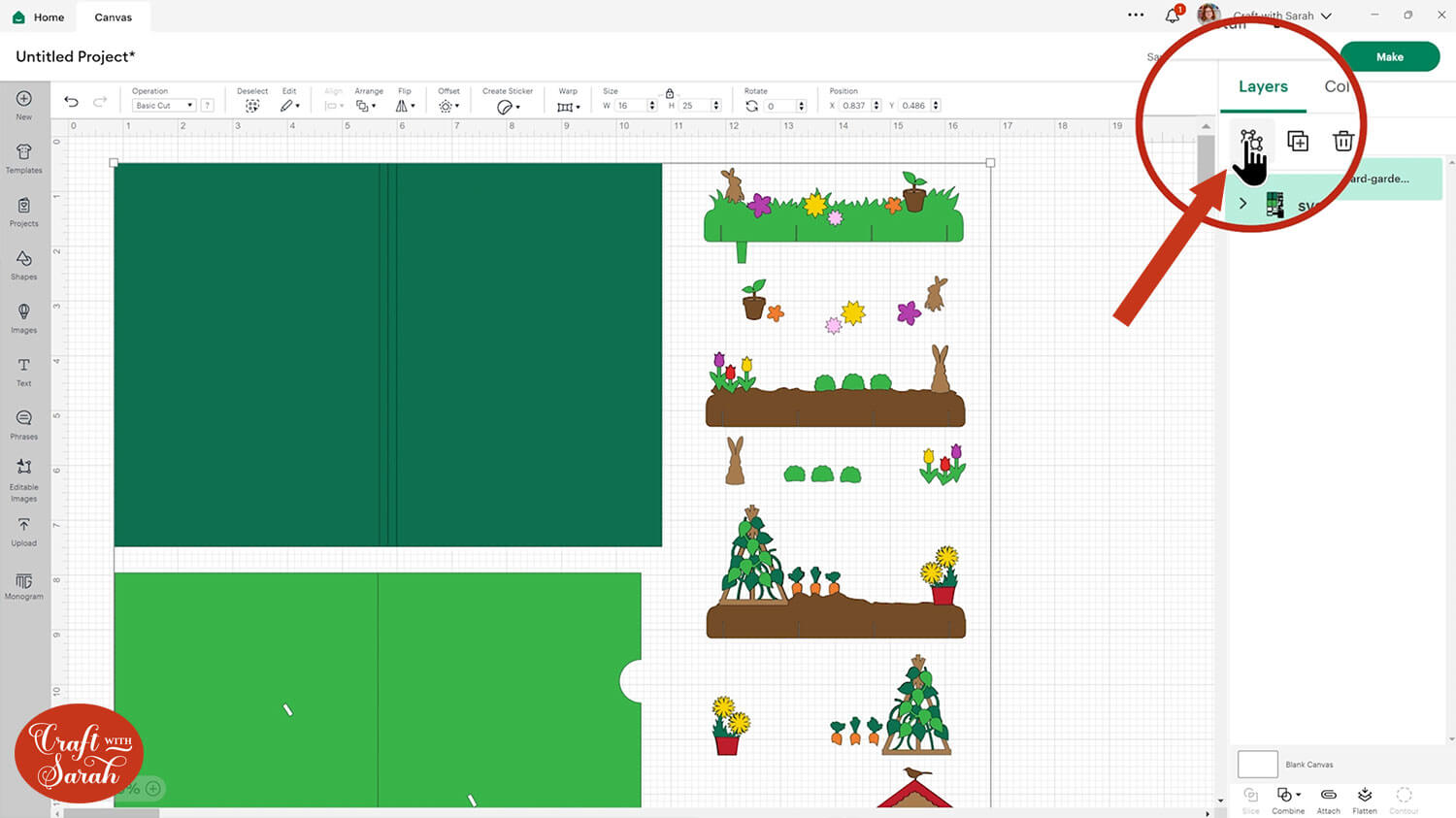
Click away to deselect everything and look down the layers panel until you find the main greetings card layer.
If the group is appearing closed, click the little arrow on the left-side to open it up to see the different layers.
Click the vertical line layer.
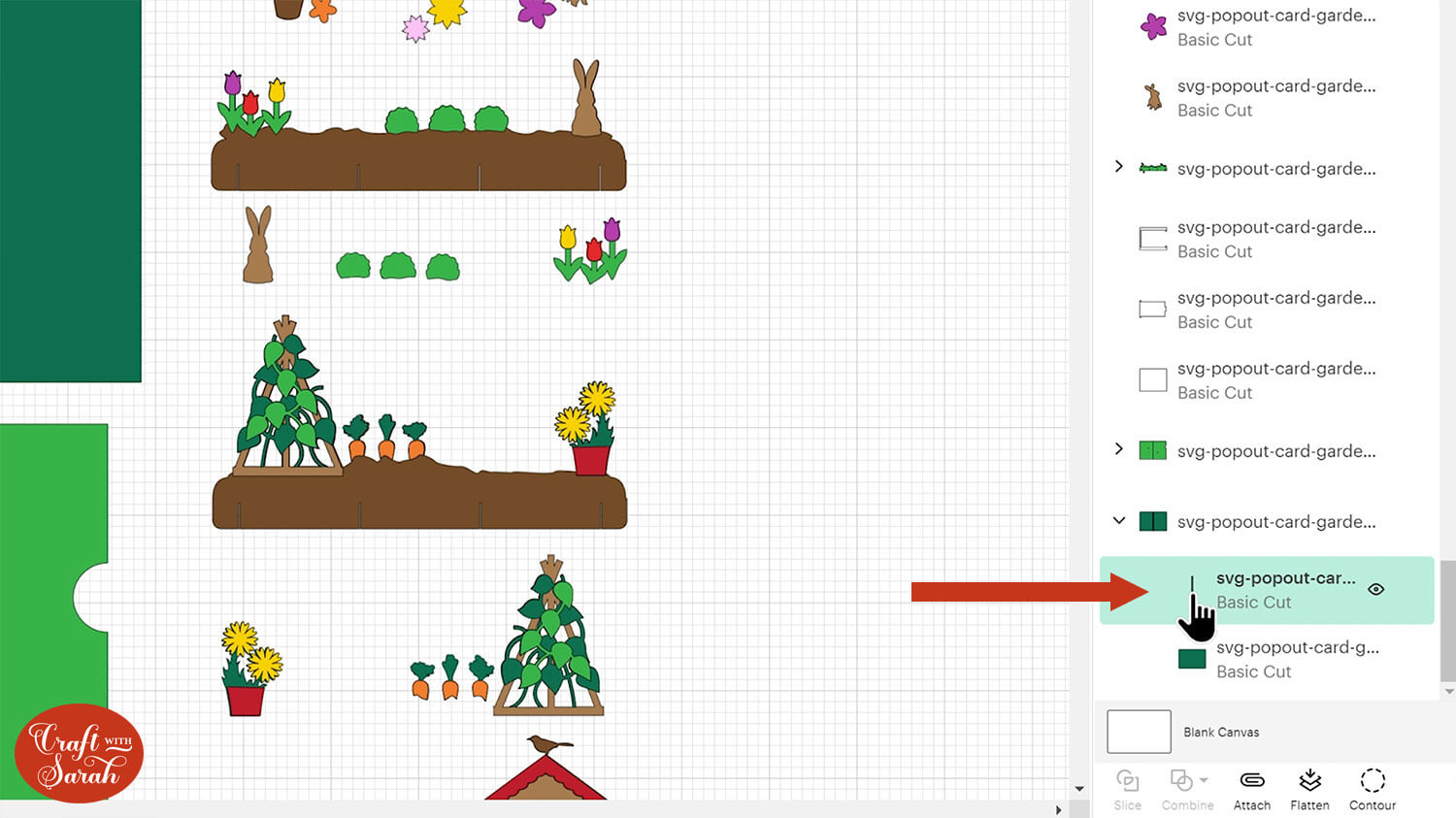
Change the layer to “Score” using the Operations dropdown.
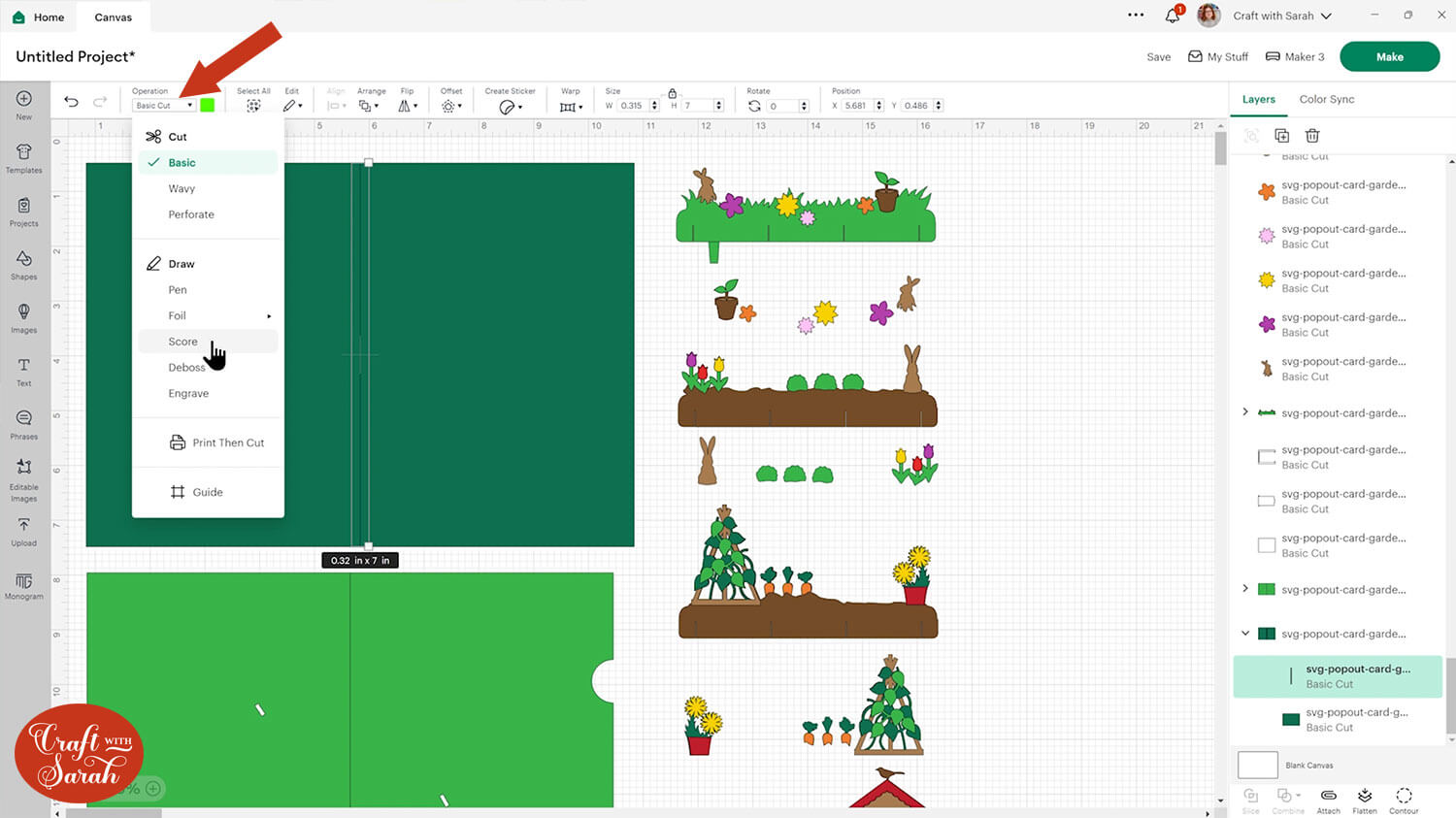
We need to do one more thing to it which is to tell the Cricut we actually want it to do those score lines on that rectangle.
Click to select the whole group that contains the score line and the base card pieces. Down the bottom of the layers panel, press Attach.
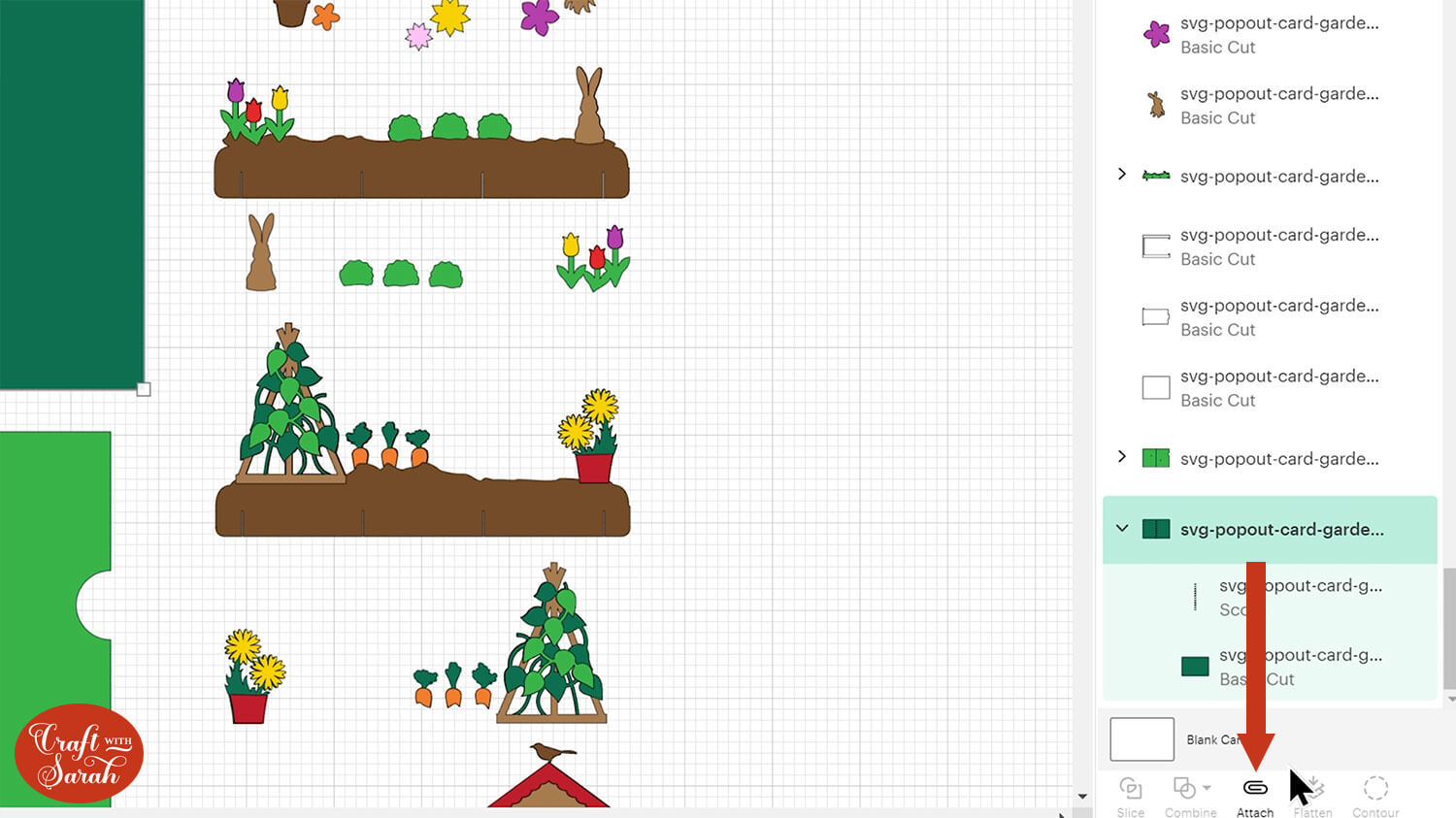
Your layers panel should now look like this:
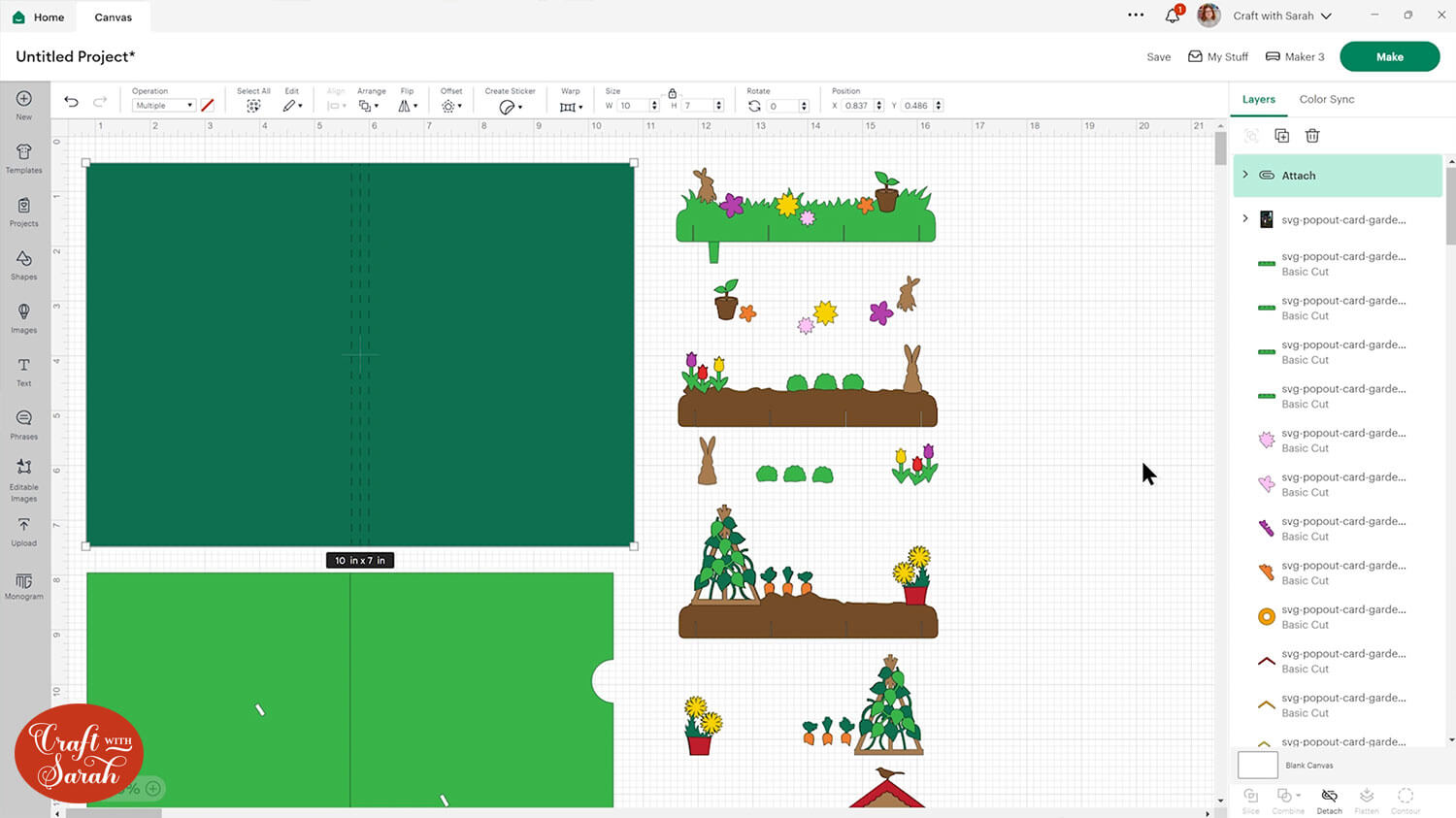
There are three more score lines to change: a vertical line on the green greetings card base and horizontal lines on two of the decorative pieces.
Complete the same steps for the remaining score layers.
When you attach something, it moves it to the top of the layers panel which does mean that you then can’t see the pretty pictures on top.
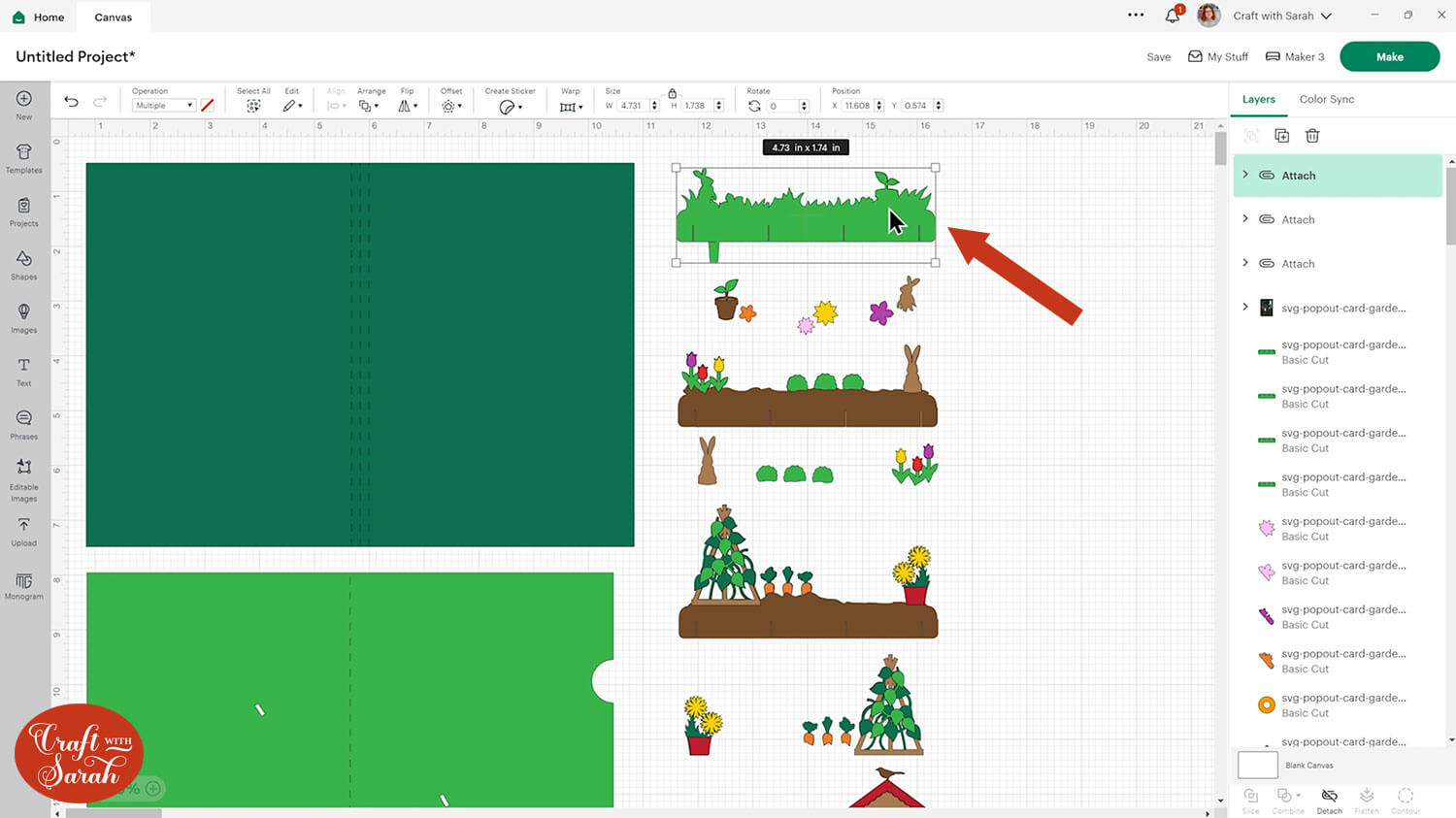
If you want to put it back again go Arrange, Send to Back and then you can see all the colours again.
TIP: If you don’t have a scoring wheel or stylus for your Cricut then click the single-line layers and hit the trash can to delete them instead. It will be a little bit trickier to put together without score lines because you will have to fold it manually in the correct places. Or, check out these alternative ways to score with a Cricut.
Step 3) Cut the project from cardstock
Now is a good time to save your project so that you don’t have to do the formatting all over again.
When you’re happy with how everything is looking, click “Make” and follow the on-screen instructions to get everything cut out from your cardstock.
TIP: If you’re worried about sticking on all the tiny flower and vegetable pieces, you can make this easier by cutting the small pieces from adhesive vinyl instead of cardstock.
This project is great for using up your scraps of cardstock. You can drag-and-drop the shapes on the page to position them in a way that makes it possible to cut them from your bits of card left over from other projects.
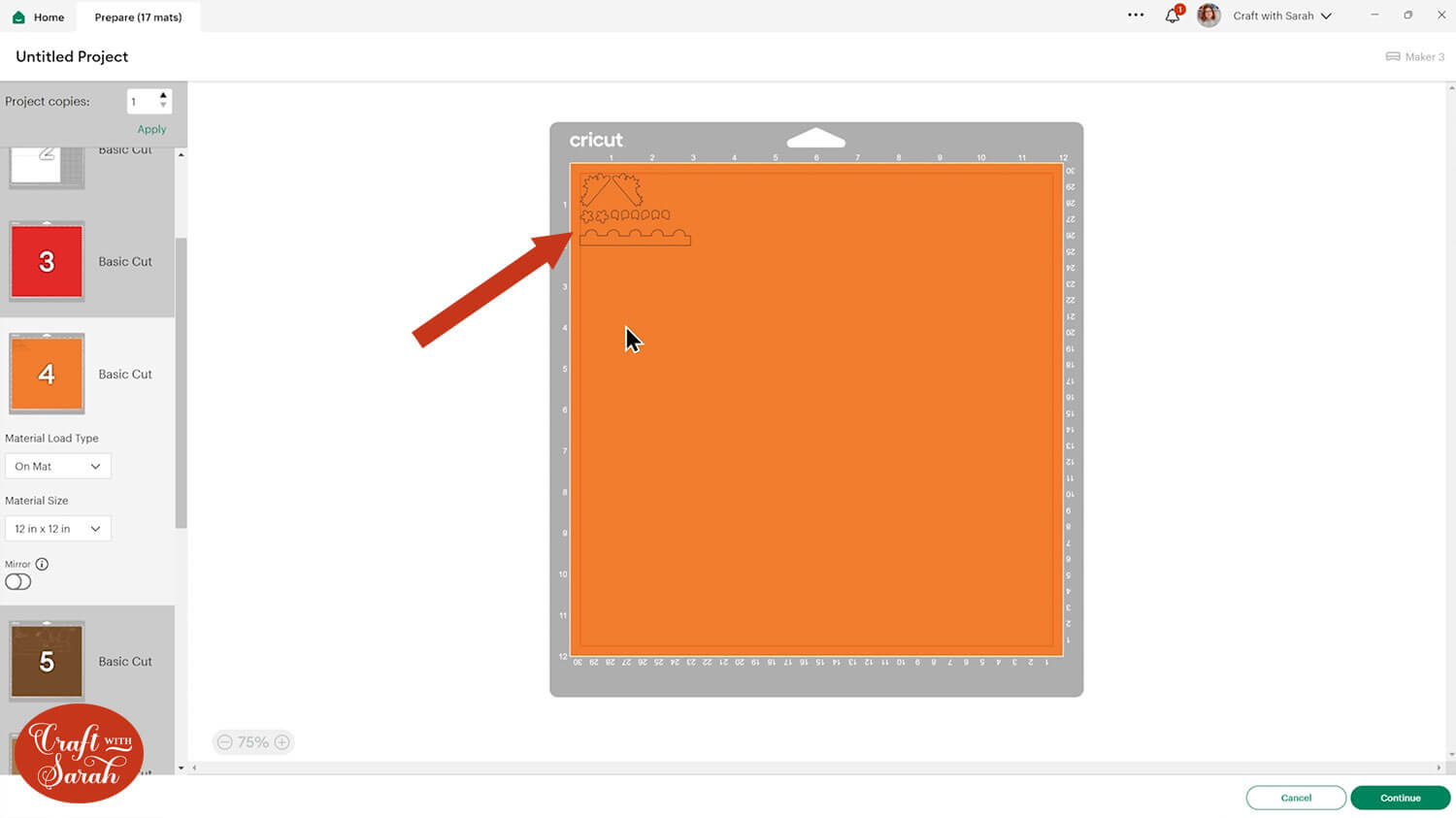
Make sure when you’re moving things about that nothing overlaps, otherwise it won’t cut out properly.
To change the paper size, go into the dropdowns over on the left side of the screen and choose the paper size that you want to use. You need to change it for every single colour.
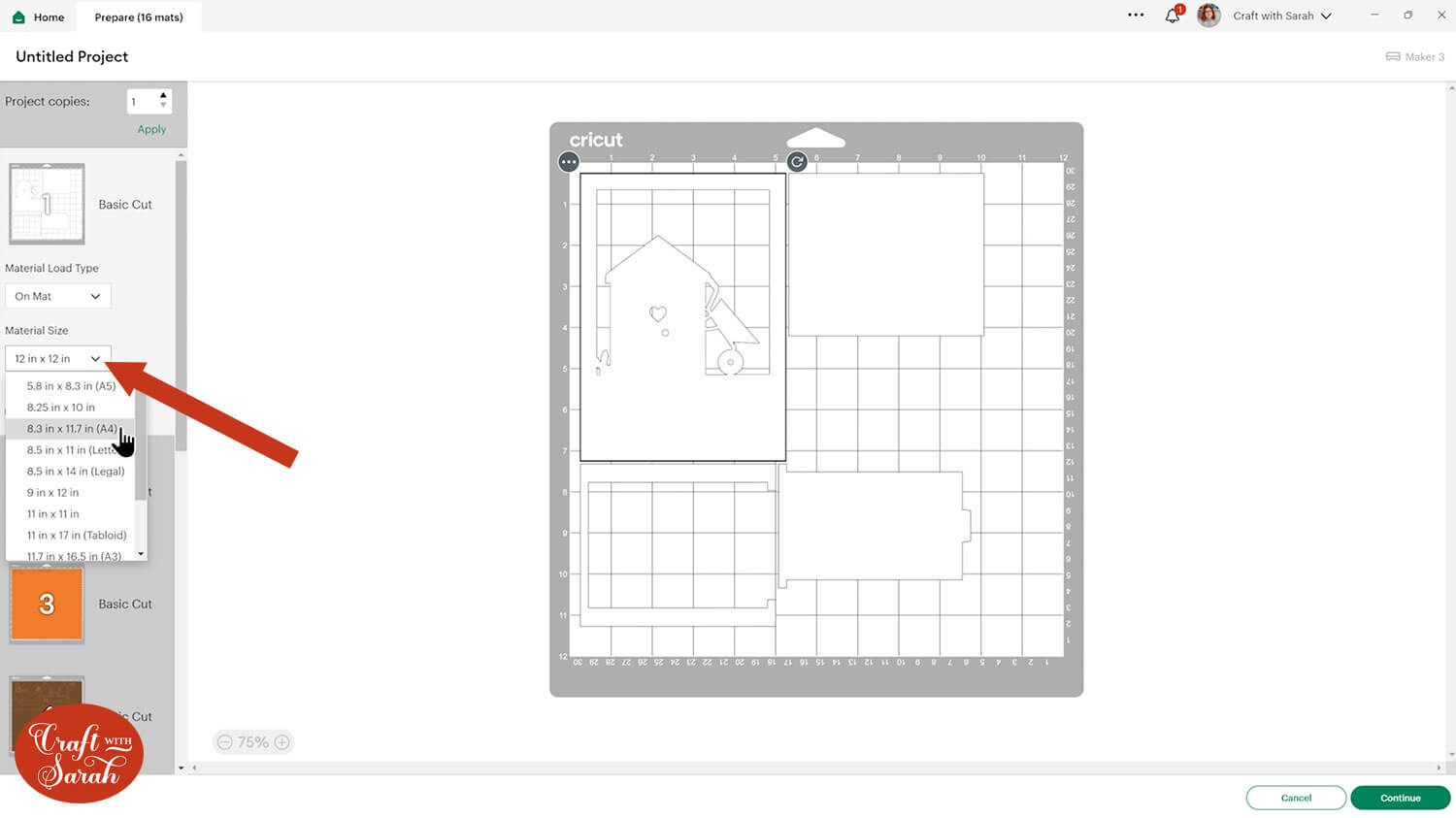
TIP: New to cutting cardstock with a Cricut? Check out this in-depth tutorial which goes through every step of the process, including tips for getting the best quality cuts from your Cricut.
Step 4) Stick the card front together
Stick together the pieces that make up the front of the card with a mixture of foam squares and glue, as shown on the assembly guide below.
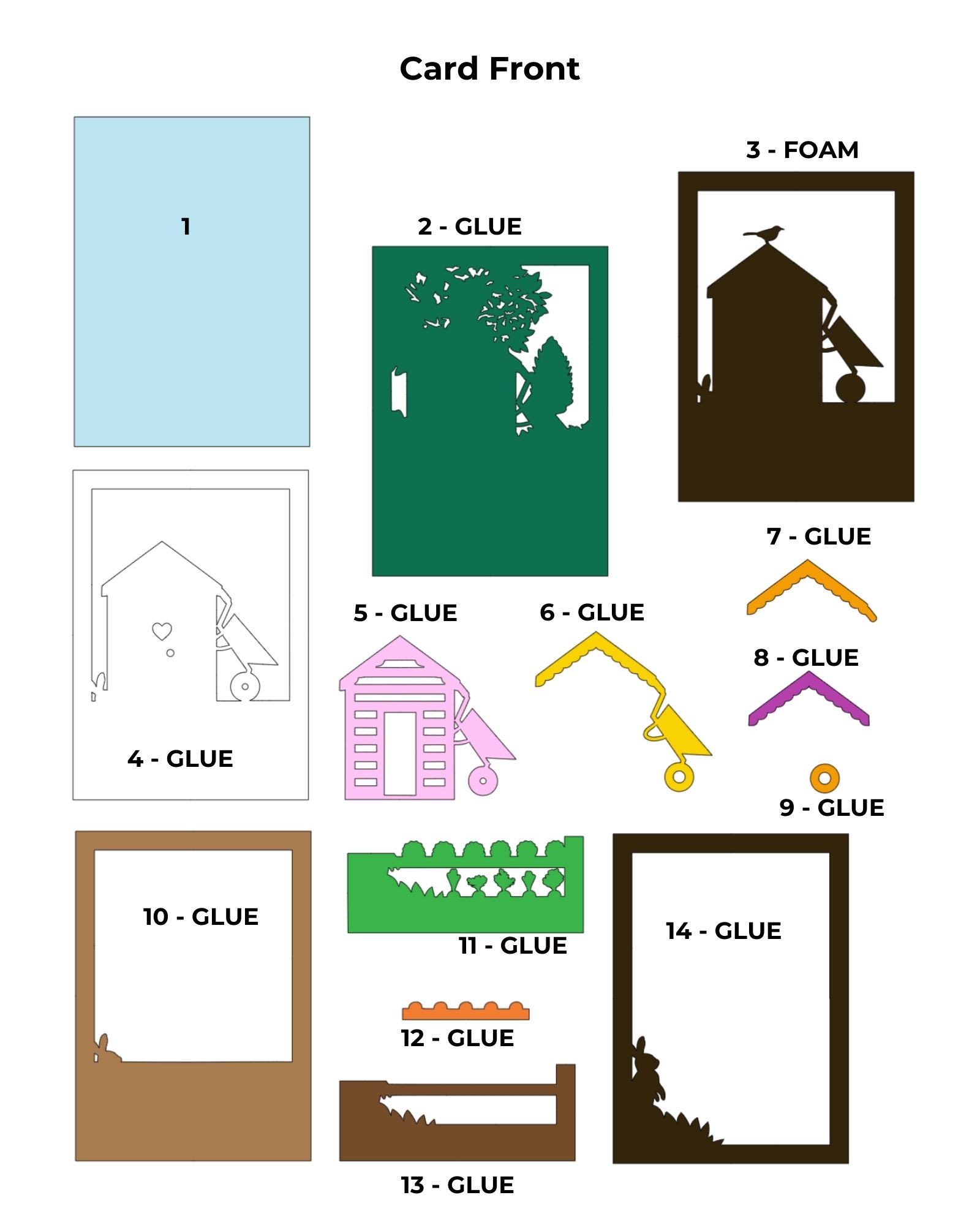
When you’re adding foam squares to the larger pieces of card, make sure you put some in the middle of the card as well as around the edge. If you don’t put any in the middle, there is nothing to hold the card flat so it might bow downwards without them.

Step 5) Glue the popout detailing on
Take your popout base pieces and glue the little flowers, vegetables, rabbits and other shapes in the correct positions which are shown in the assembly guide below.
The pieces are double sided so you will need to glue them the same on both sides.
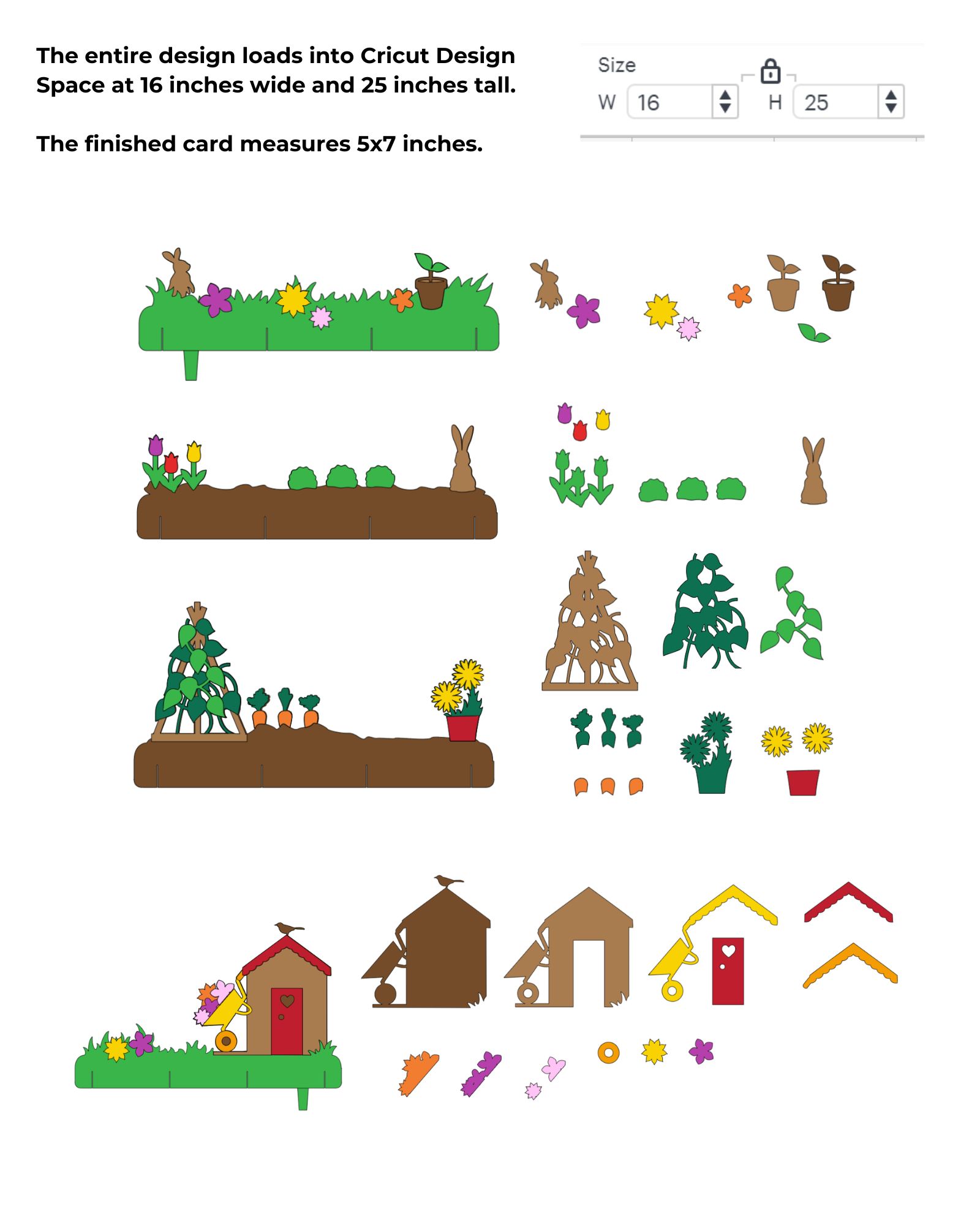
Now all of the 4 popout pieces are ready.

Step 6) Assemble the popout mechanism
Next we will put the popout mechanism together.
The photo below shows a blank template of the mechanism to show what we are going to create.
It’s a simple “grid” which will be made by slotting the green pieces together.

Take the four small green pieces which have four small slits along each one and the larger green pieces which you added the detailing to earlier.
Put pieces in the order shown below. They need to go together in a certain way, otherwise the popout won’t work. This layout will help you put the pieces together in the correct order.
IMPORTANT – Make sure the pieces all match the directions shown below. This is ESSENTIAL for the two green pieces with the bottom tabs on them.

Take Piece 1. Make sure the bunny and the tab are on the LEFT and the plant pot is on the RIGHT. Fold the tab along the score line upwards, towards you.
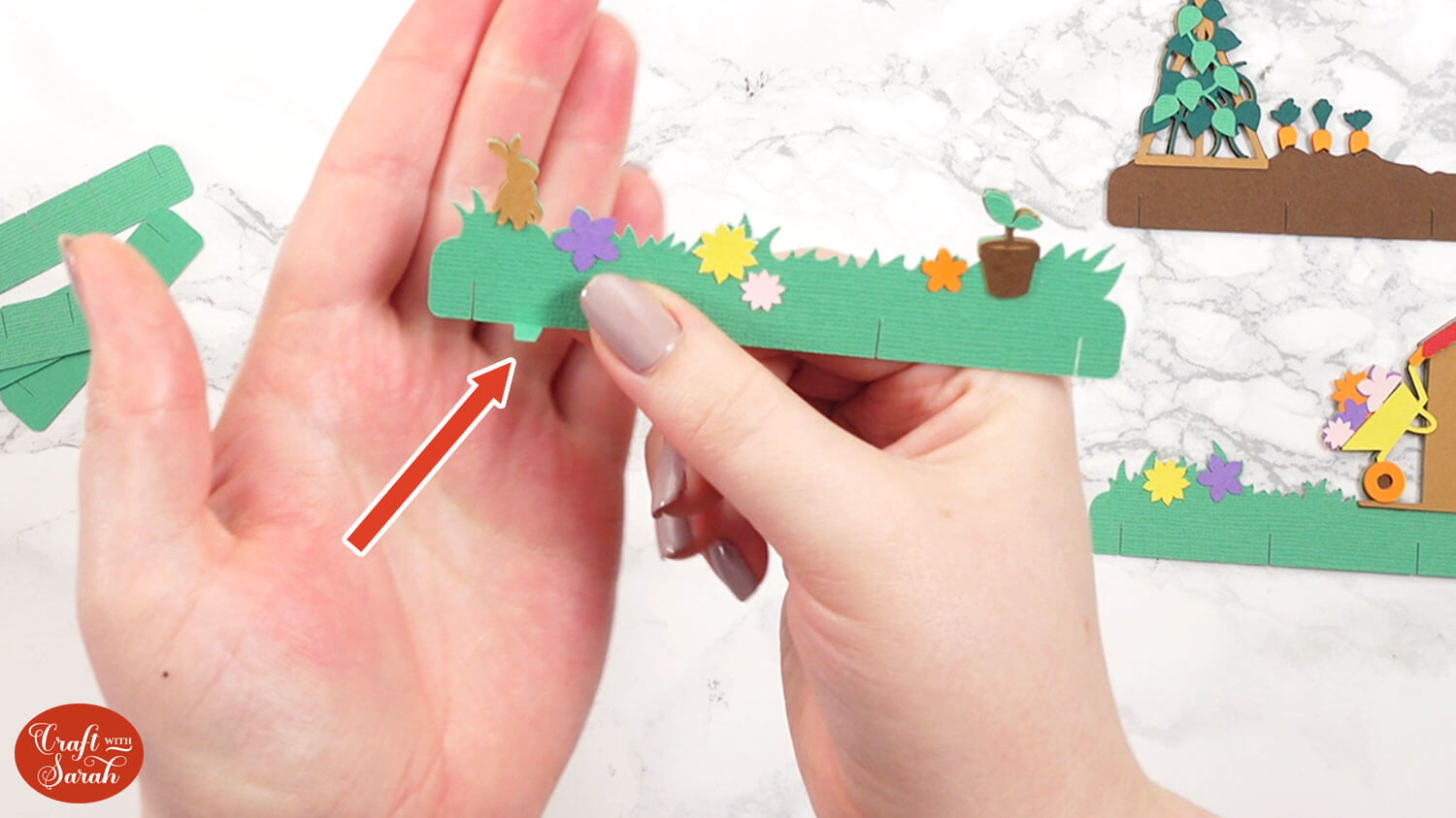
The four slits correspond to the slits in the smaller pieces.
Slot each of the smaller pieces into the longer piece using the first slits on each of the smaller tabs.
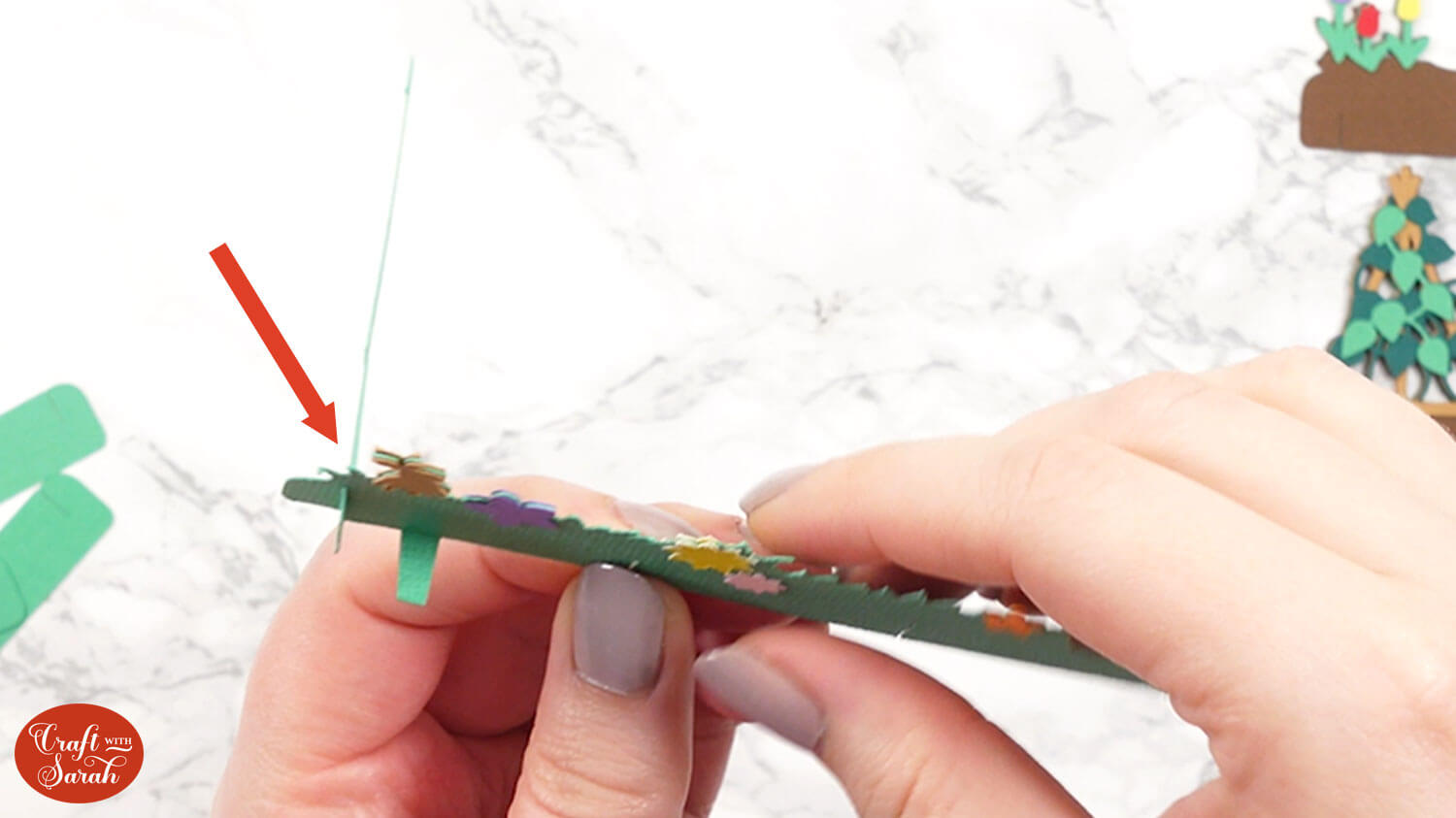

Take Piece 2 which has the tulips on the LEFT and the tall bunny on the RIGHT and slot it into the second row of slits.
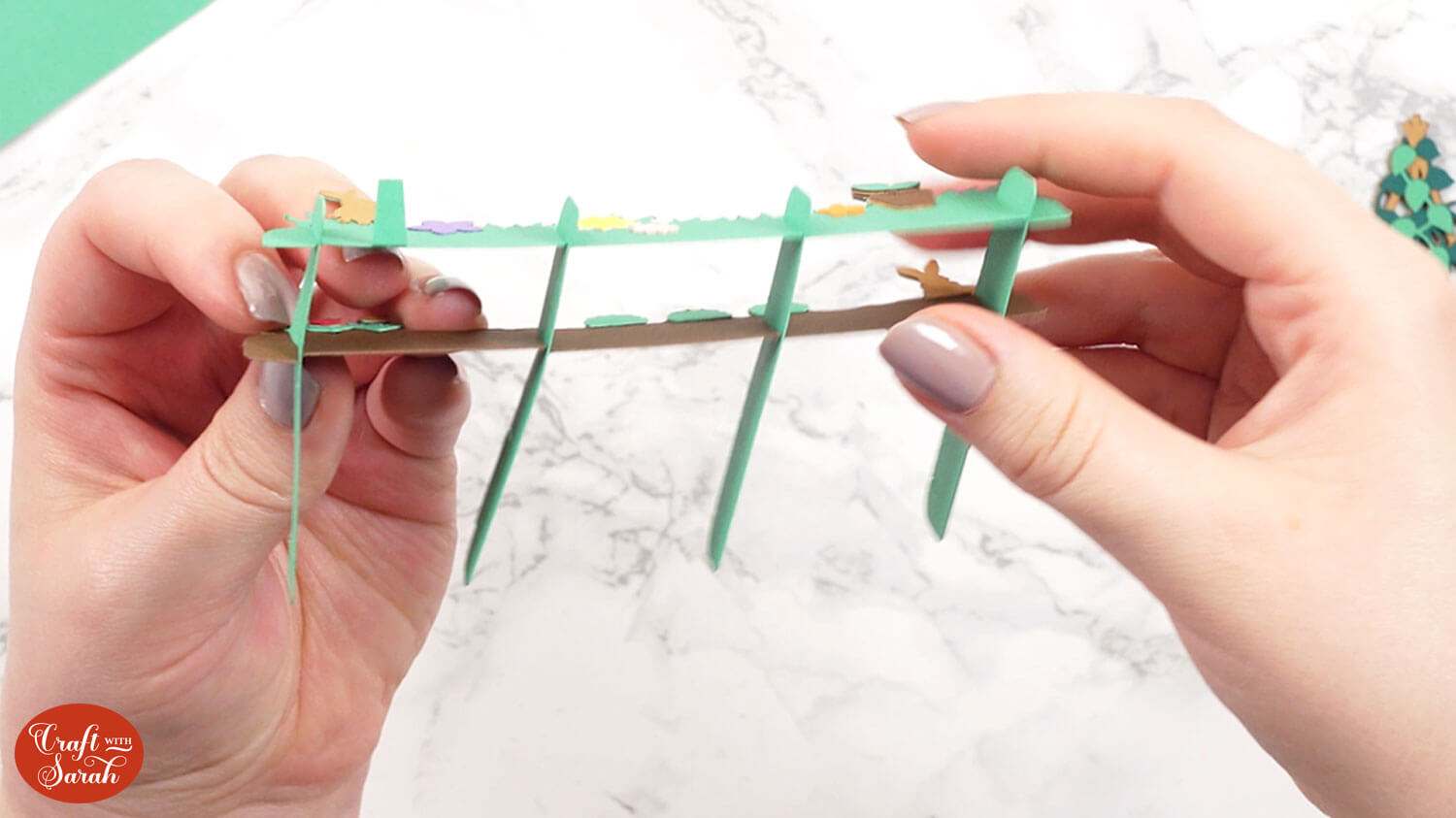
Make sure everything sits flush along the bottom.
Take Piece 3 which has the climbing vines on the LEFT and the potted flowers on the RIGHT.
Slot that into the third row of slits.

Finally, select Piece 4 and make sure the tab is on the RIGHT. Fold the score line back behind itself.
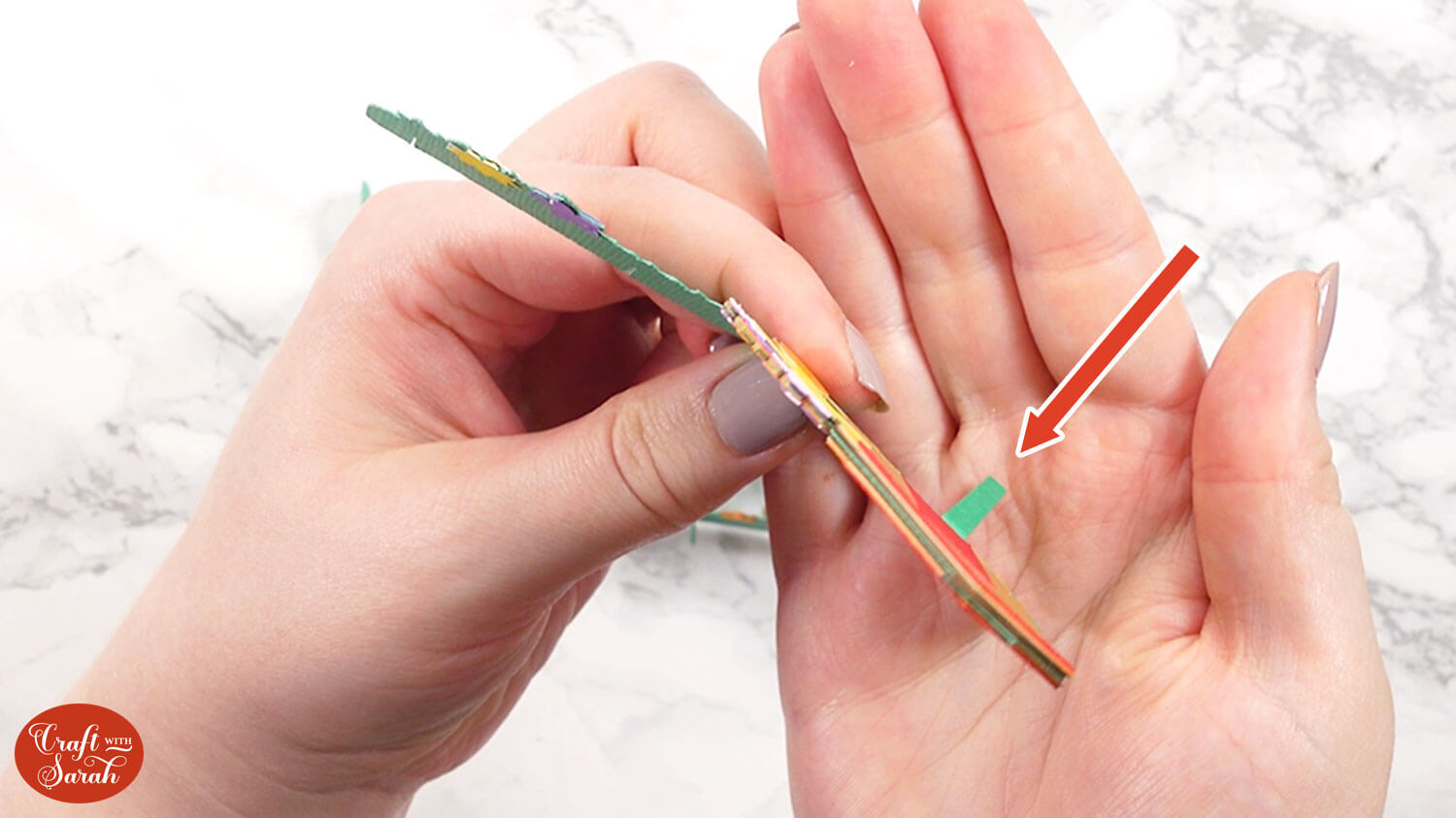
Then you can slot it into the last row.
This is how it should look:

Give the popout effect a try by gently closing up the grid. It should fold in on itself to become flat.
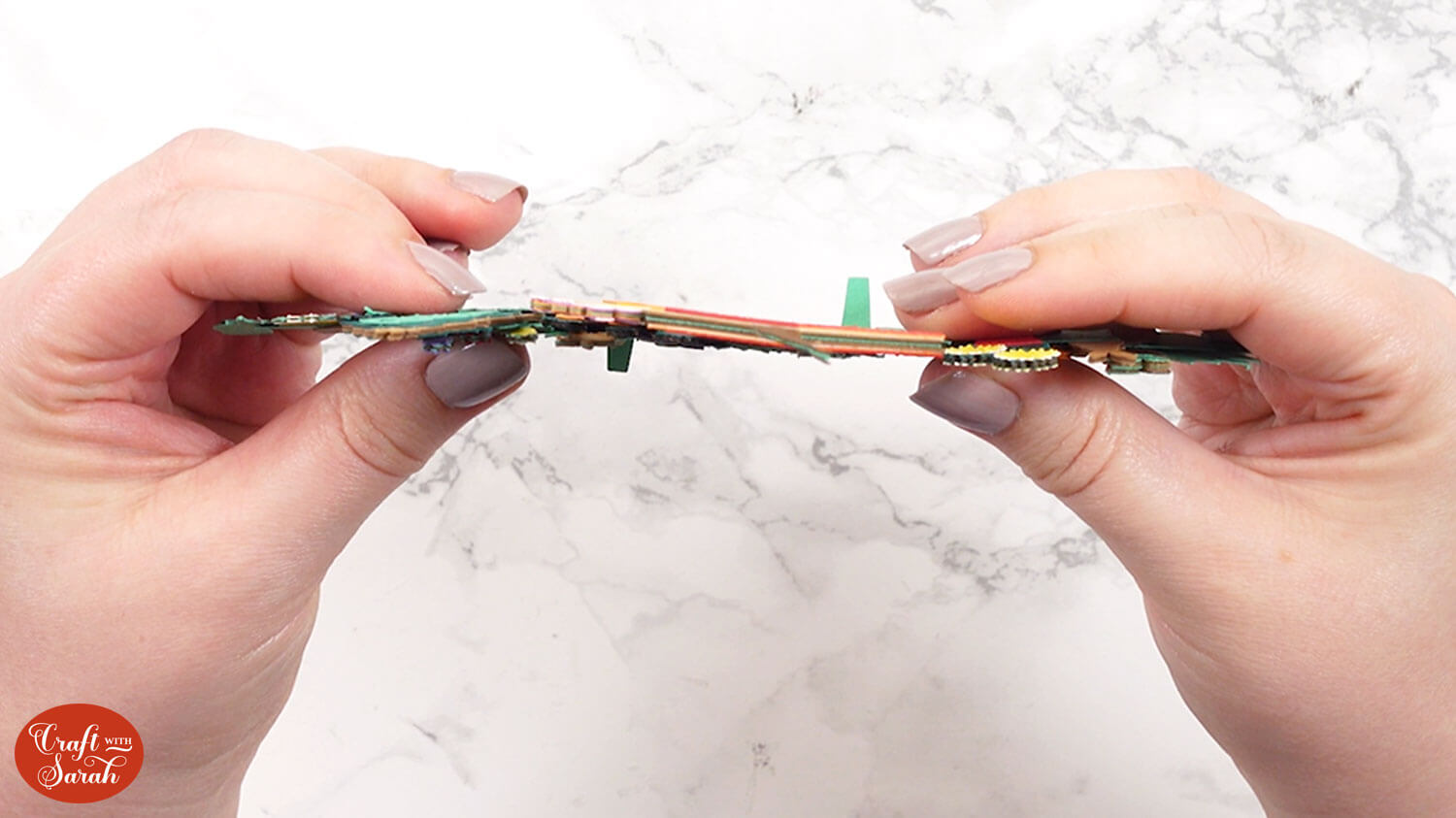
Step 7) Attach the pieces together
Take the smaller green card and fold it down the middle. Place it on your work surface so that the cut out for the hidden message panel is on the right.
You will see the two cut outs which are where the tabs on the popout mechanism will go through.
Take the popout mechanism and position it so that the top cut out on the left side is where the tab on the front piece with the rabbit will go.
The other cut out which is lower down on the right side will be for the one at the back which is the shed and wheelbarrow piece.
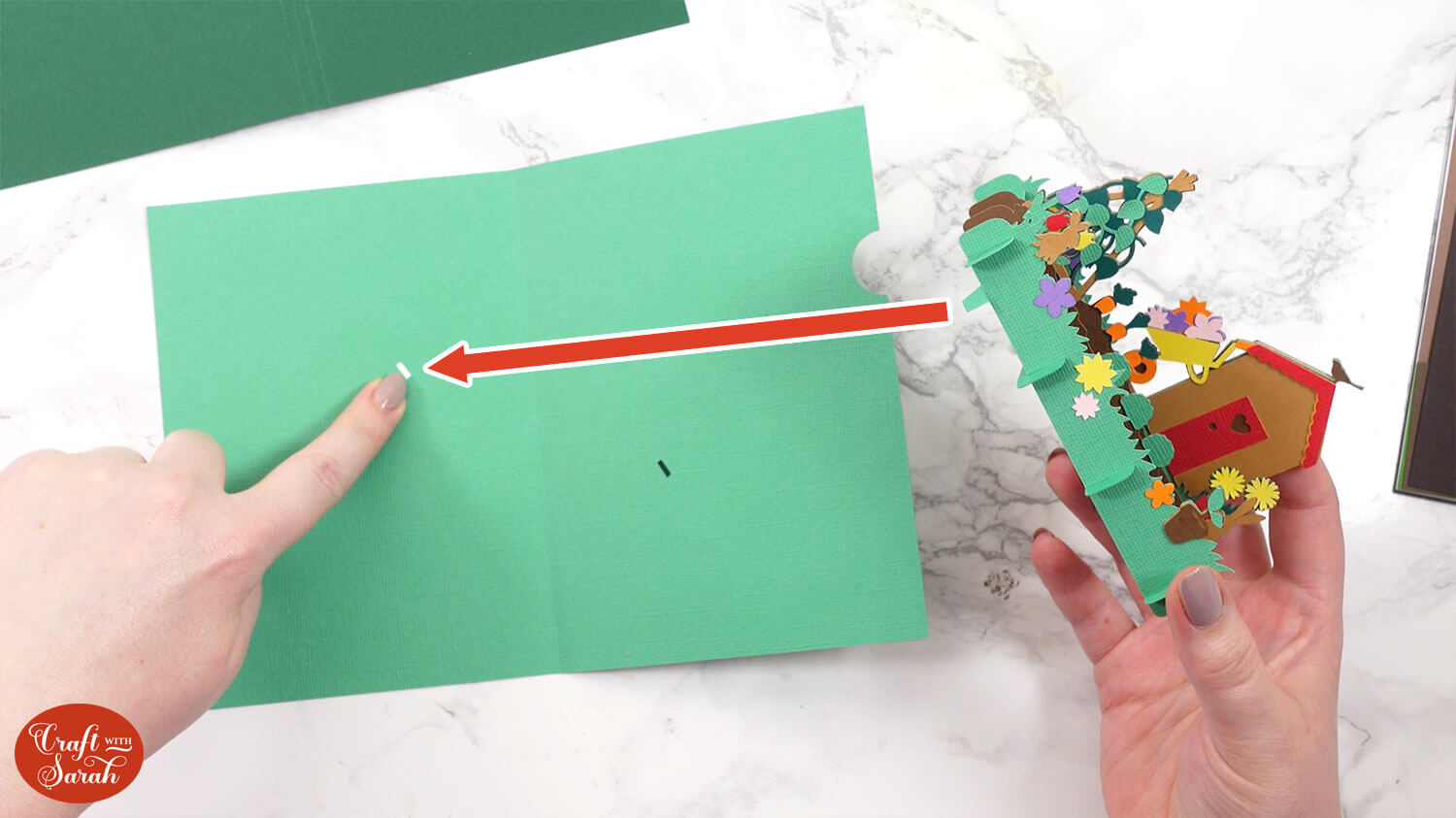
It is important to get these the right way around so that the popout mechanism works.
Carefully slide the front tab in the left hole and secure it on the other side using tape. The tab should be pointing in a bottom-right direction.

Do the same for the back tab and secure it using sticky tape. Make sure this tab is pointing in a top-left direction.

Now your popout should be secure! Make sure the card can open and close freely.
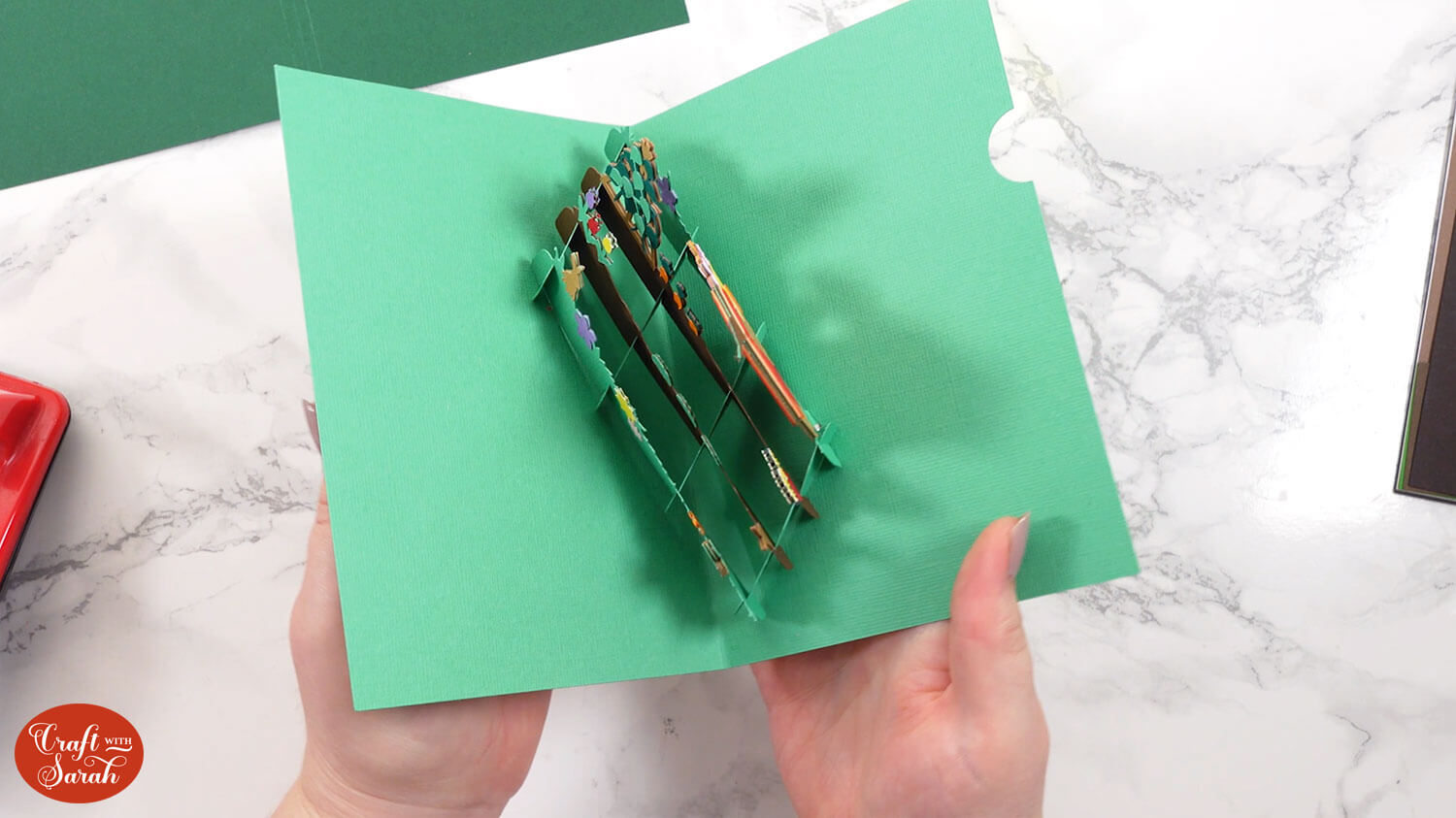
Take the green outer card piece which has three score lines in the middle. Fold the middle scoreline and then the other two so that it looks like this.

Gather the three white hidden message panel pieces.

Take the plain rectangular piece and add glue to the back of the edge piece which has the rectangle cut out.
Line it up and stick it down onto the rectangle. This will keep the hidden message panel secure.

Next, select the message panel and place the pull out section inside. Glue around the edge piece but do not glue the message tab itself.

Stick it to the back of the green card section so that the pull-out tab on the white piece fits in the oval cutout on the right side of the card.
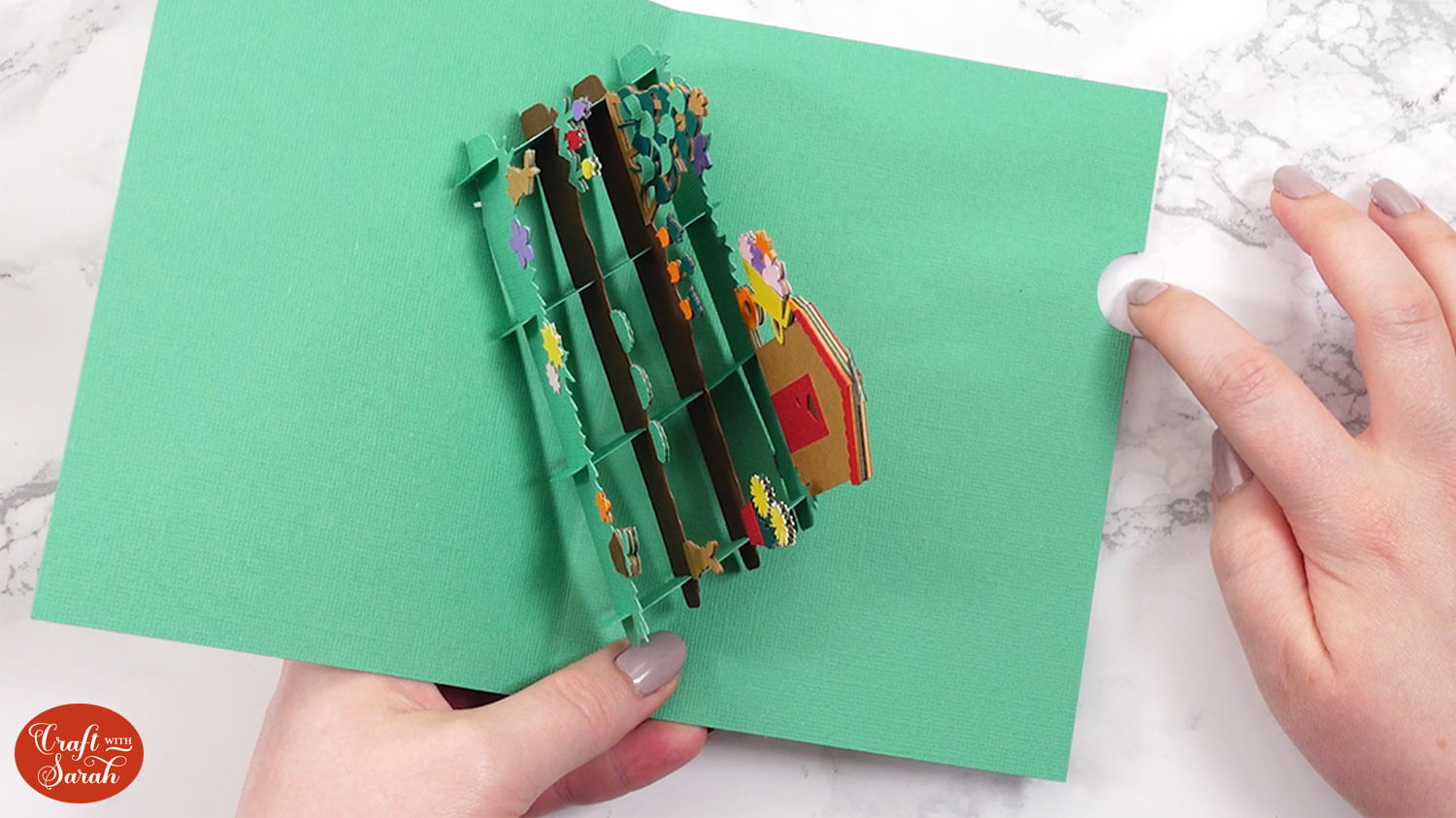
Allow it to dry and then check that the message panel pulls out.

Add glue to the back of the popout card, but only on one side.

Place it inside the dark green card and line it up along the score lines.
Make sure it is central.

Close the card up and press it together so that the glue sticks.
Open the card up and add glue to the other side of the green card piece.

Close the card and press it all over to get the glue to stick, then open it up again before the glue dries so you can check the inside.
You should have an even amount of the dark green colour showing all the way around the edge.
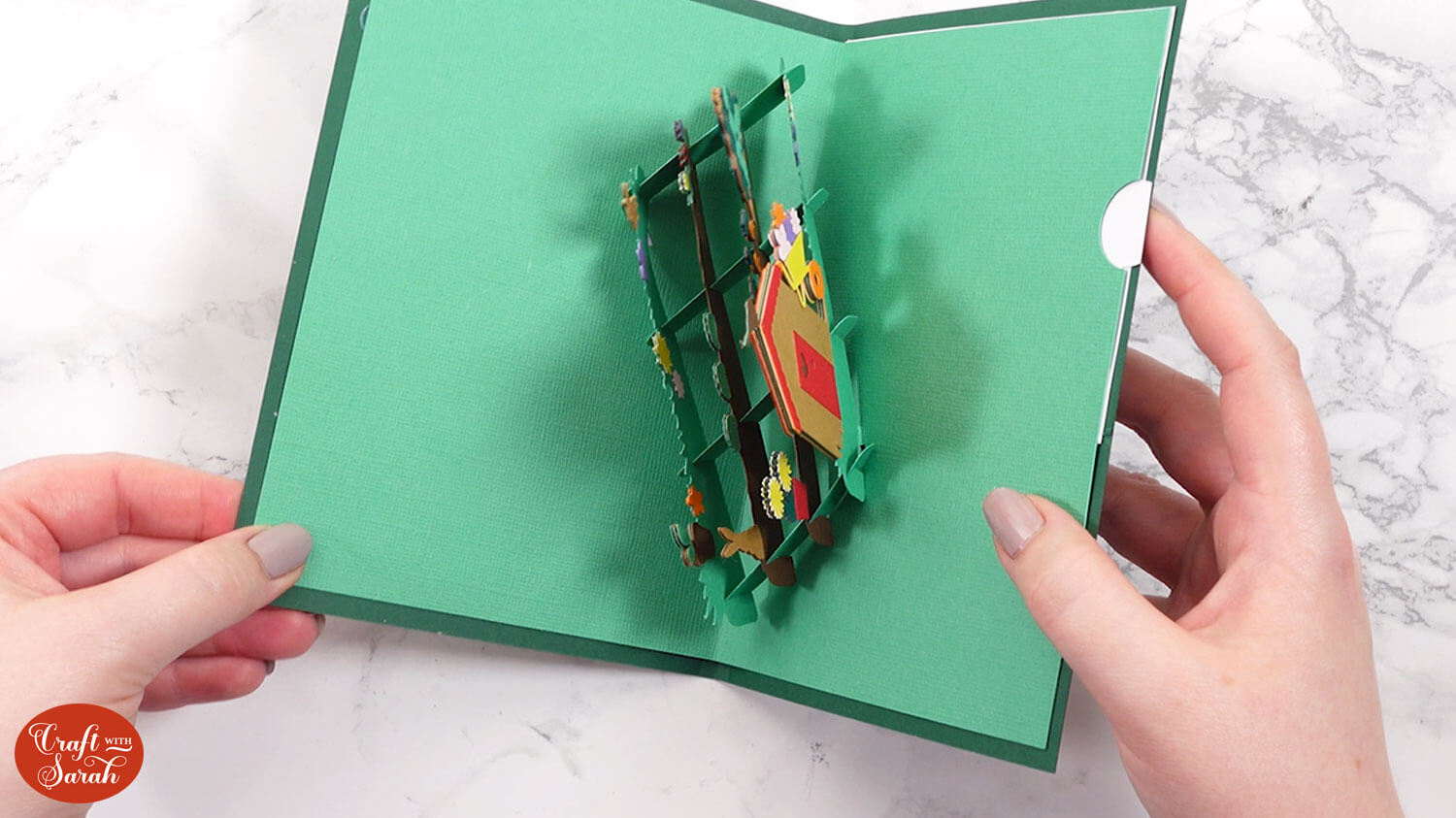
Add a generous amount of glue the back of the 5×7 inch card front and stick it to the front of your card.

And there we have it! Your allotment popout card is finished!
Need an envelope? Here’s how to make a 5×7 inch envelope.
Easy DIY popout card with flowers
I hope you enjoy making this popout card. It’s so clever and the front is beautiful too.
I love how impressive this card is once it’s finished. It will be such a lovely surprise for whoever opens it up!

Love this pop up card and want MORE to add to your collection? Check out these other popout card cut files.
Happy crafting,
Sarah x

