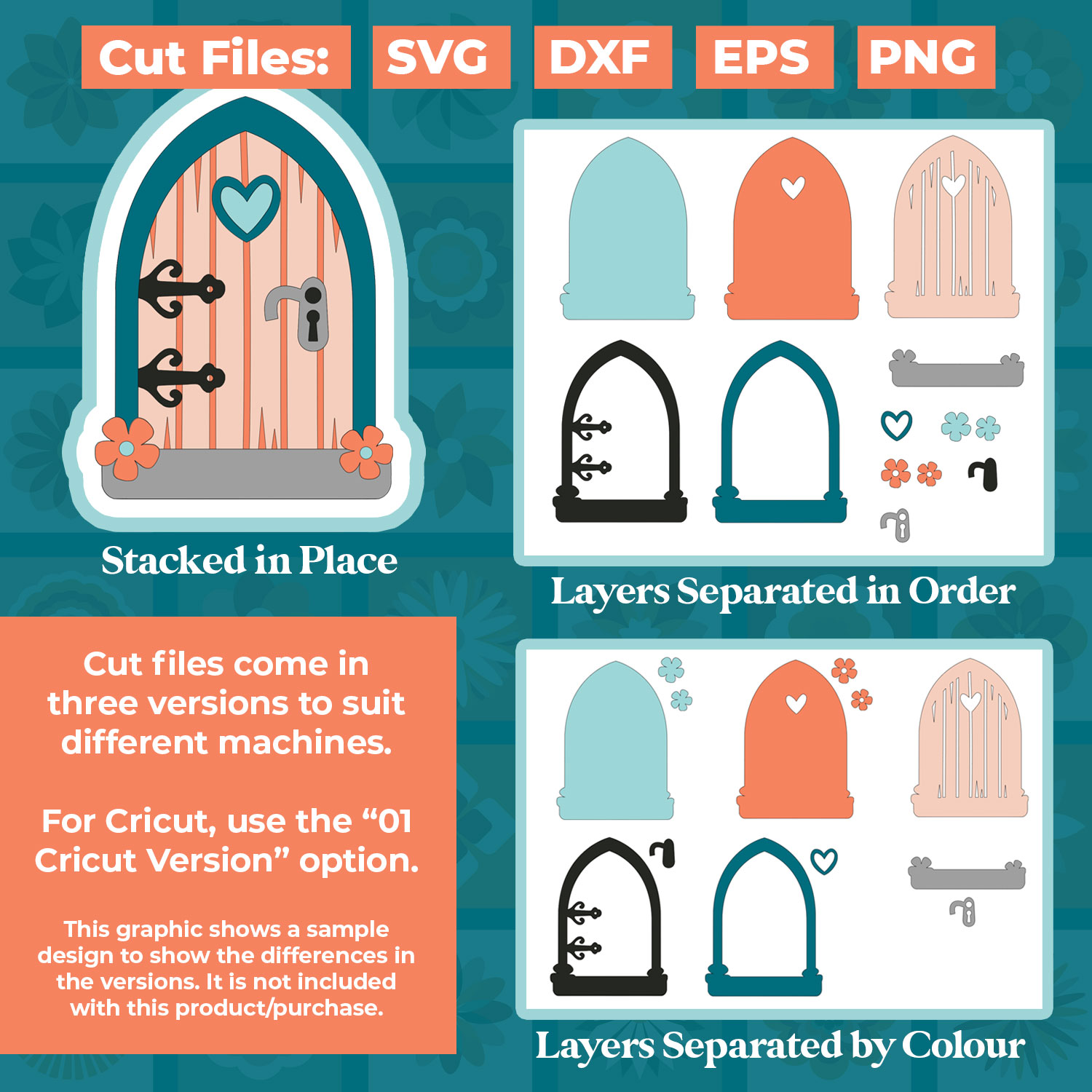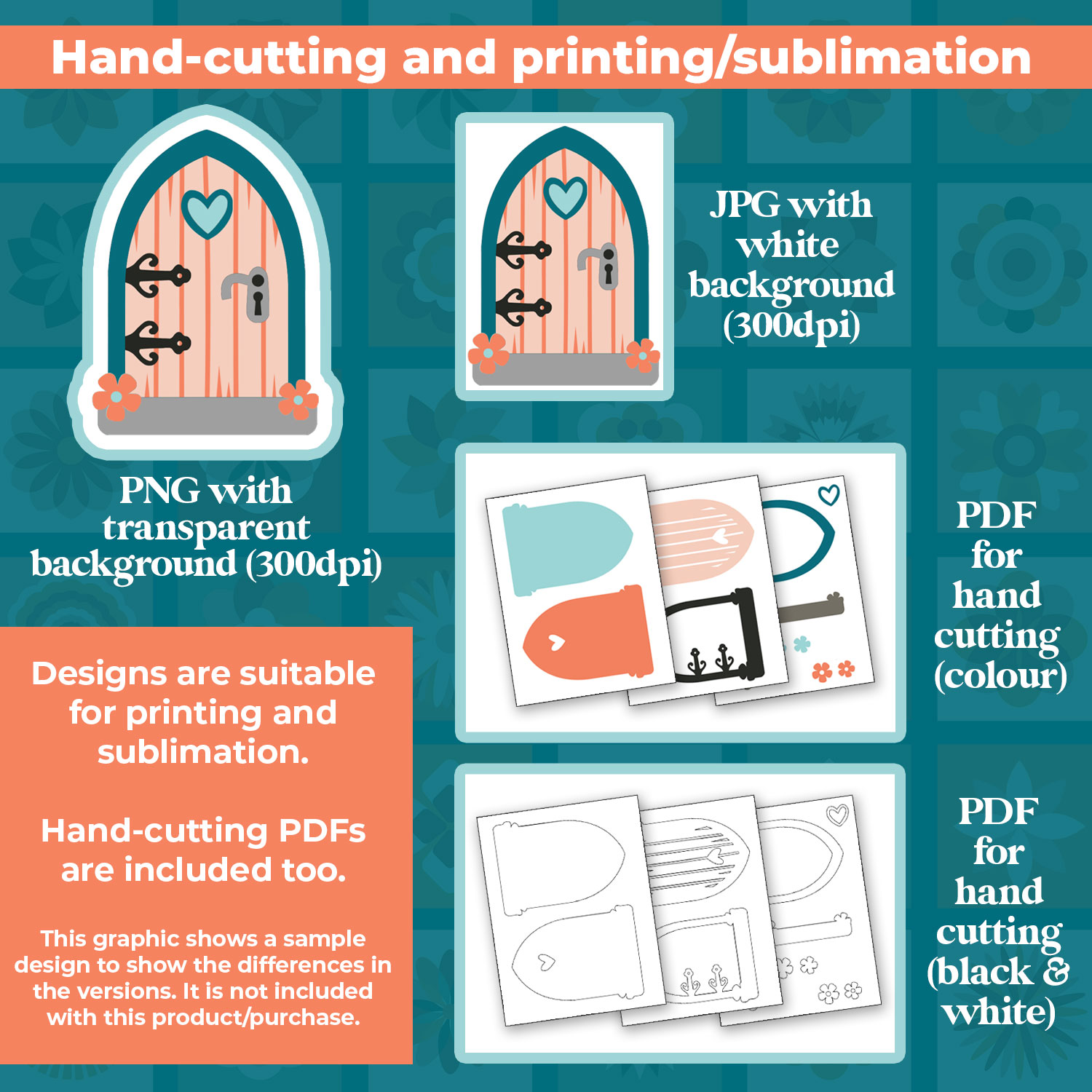Valentine’s Day Flower Pot
This free papercraft SVG features three heart-shaped flowers in a simple flower pot design.
It’s perfect for Valentine’s Day, anniversaries, or wedding projects, adding a romantic touch to any craft project.
This file is designed to be cut from cardstock using a Cricut, Silhouette, ScanNCut, or other types of digital cutting machine.
It can also be used with laser cutters, for colour printing (including sublimation), and even hand-cutting.
An assembly guide is included in the download folder that shows the order to stick all the pieces together in, as well as the link to a full step-by-step tutorial with instructional video.
About this Product
This is a digital download product. Nothing will be physically sent to you in the post/mail.
After purchase, you will be given a link to download the files. They are all contained in one download link as a zip folder.
You must unzip the downloaded folder before you can use the files.
If you are using a phone/tablet then you may need to install an app/program to allow you to unzip files.
This product is suitable for cutting with: Cricut machines, Silhouette machines, ScanNCut machines and other cutting/laser machines that can use SVG, DXF, EPS or PNG files.
For Cricut Design space, use the SVG file within the “01 Cricut Version” subfolder. This is one where the filename starts with svg-01- and ends in .svg
Check the size of the design before cutting. You may need to resize the design when it opens in your software (e.g. Cricut Design Space). All the layers are grouped, so you can easily resize them all at the same time and they will all stay in proportion with each other.
Printable PDF versions are included for hand-cutting, with each layer/piece shown separately on the pages. A black and white version and a full-color version of the hand-cutting templates are included.
High-quality PNG and JPG versions of the design are included. These can be used for general printing, sublimation and print-then-cut projects.
Look in the “00 Instructions Read Me” subfolder for a link to written and video instructions on topics such as:
- How to unzip the download folders
- How to make layered cardstock designs on a Cricut, Silhouette, ScanNCut + more
- Software tutorials for Cricut Design Space, Silhouette Studio, CanvasWorkspace (for ScanNCut machines) + more
- How to resize the designs
- How to customize the designs (including changing the colours and removing patterns/pieces)
- + lots more tutorials; updated regularly
All Craft with Sarah customers have the opportunity to join my customer-only Facebook group where you can share your projects and get Cricut and Design Space help, including monthly LIVE Design Space training. The product download folder contains the link to follow to join the group. This bonus is only included with paid products, not free downloads.
Please familiarize yourself with the Craft with Sarah terms of use before purchase. Purchase/download of this product assumes acceptance of and agreement to these terms.