GIANT Happy New Year Sign 🍾 Free SVG for 2024

Make a Happy New Year giant sign to display for your New Year’s celebrations.
I can’t believe how quickly 2023 has gone and we’re almost into 2024.
It’s been so much fun sharing all of the craft projects with you this year and I hope you enjoy all the new projects I’ve got in store for next year too!
But for now, we are getting ready to bring in the New Year with this giant sign, so let’s find out how to make it.
This is an “off-the-mat” project, which means that it ends up bigger than a Cricut machine can cut when it’s all finished.
The bottom pieces come in sections that are stuck together to create the supersized design.
So, despite the huge 26-inch size, it can still be cut on a regular sized Cricut mat from A4, US Letter or 12×12 inch cardstock.
Materials supply list
Here is a list of the materials that I used to make this project.
Please note that some of the links included in this article are affiliate links, which means that if you click through and make a purchase I may receive a commission (at no additional cost to you). You can read my full disclosure at the bottom of the page.
- Cricut machine
- Light blue Cricut cutting mat
- Coloured Card
- Collall All Purpose Glue
- Needle Tip Applicator Bottle
- 3D foam pads
- Sticky tape
- Washi tape / painters tape / masking tape
- Twine or ribbon to hang the sign
This project is suitable for the following types of Cricut machine: Explore Air 2, Explore Air 3, Maker, Maker 3, Venture and Joy Xtra.
Video tutorial
Watch the video below to see how to make this project. Keep scrolling for a written tutorial.
Written tutorial (with photos!)
Here’s how to make your very own giant New Year’s Eve craft using a Cricut machine!
Step 1) Download the cutting file(s) & unzip the downloaded folder
Download the files using the box below.
Download the Free Cutting File

Please login to your account to download this file.
Don't have an account? Register for free
TERMS OF USE:
You may sell finished, handmade physical craft items that you have made using this product but must not sell or share the digital files. Read full terms of use
Before you upload the SVG to Design Space, you need to unzip the download folder that it comes in.
Step 2) Upload the SVG file into Design Space
Open up Cricut Design Space and start a new Project.
Click “Upload” and then find your unzipped version of the downloaded files for this project.

The file to upload for Cricut Design Space is the one called svg-new-year-sign-craftwithsarah.svg
This is how it should look after you have uploaded the file:
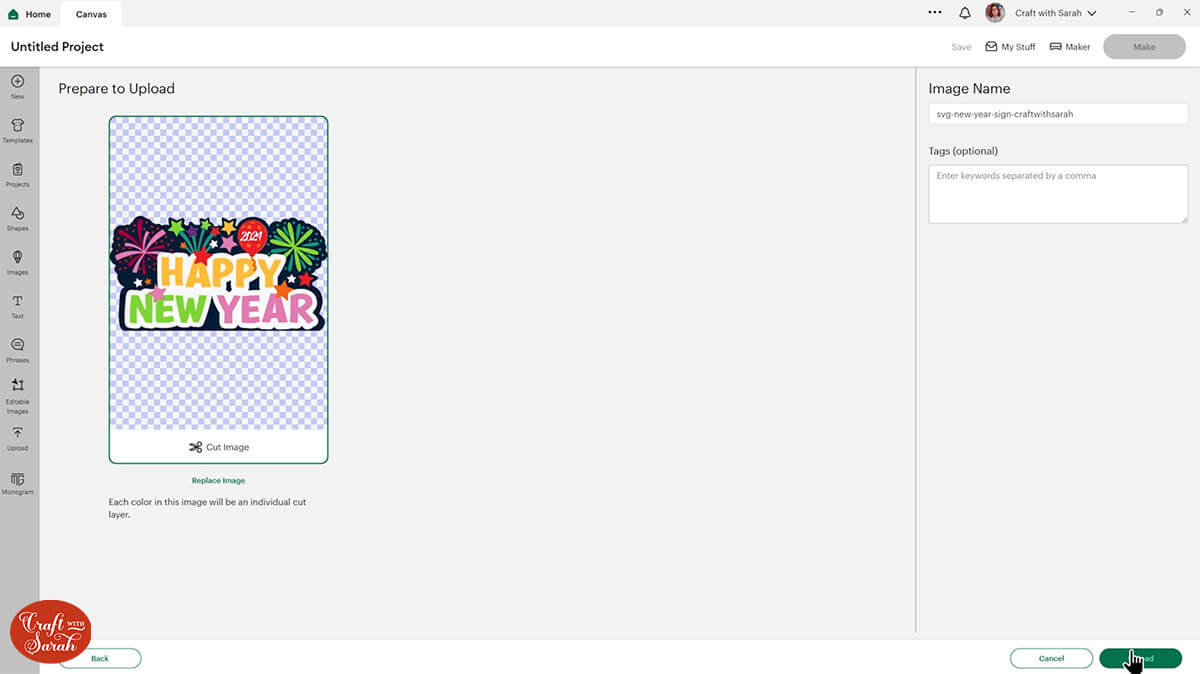
Make sure you upload the file which starts svg- in the filename!!
After uploading, the design will show in your “Recently Uploaded Images”.
Click on it and then press “Add to Canvas” to put it onto your Project.
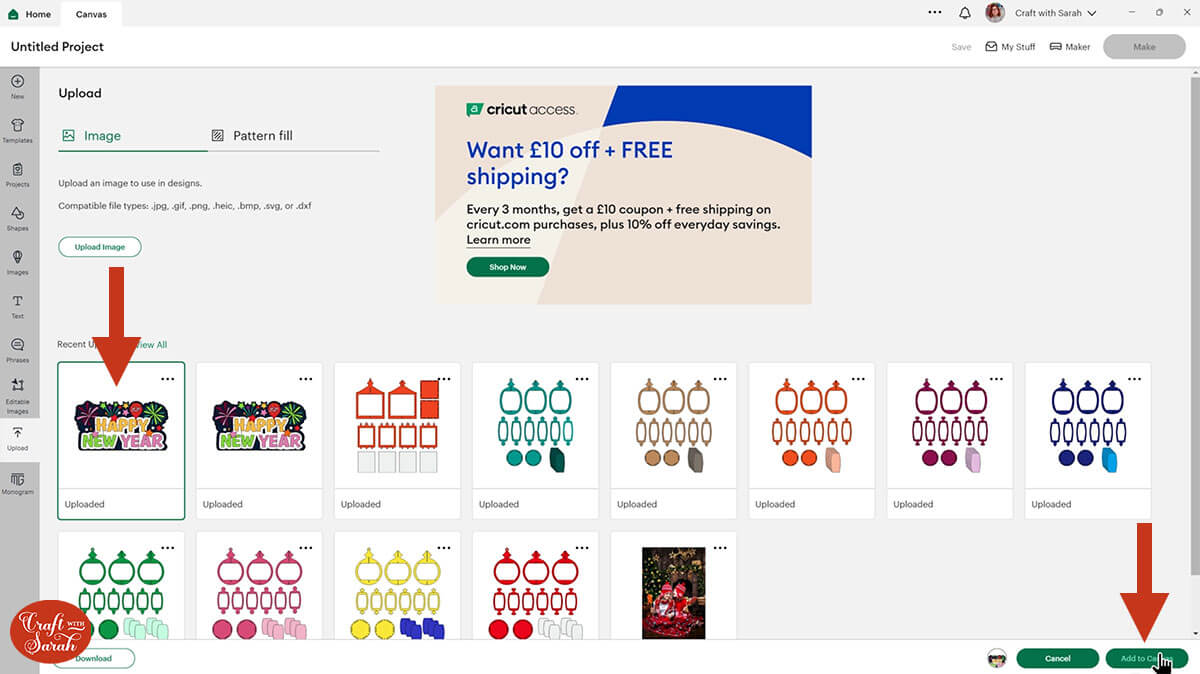
It should load in at 26 inches wide and 13.75 inches tall, which means it can be cut on 12×12 inch and A4 sized paper.
If you are cutting from US Letter paper then resize it slightly smaller to 24 inches wide. Make sure the padlock icon above the width/height box is closed when you resize so that the height changes in proportion when you reduce the width.
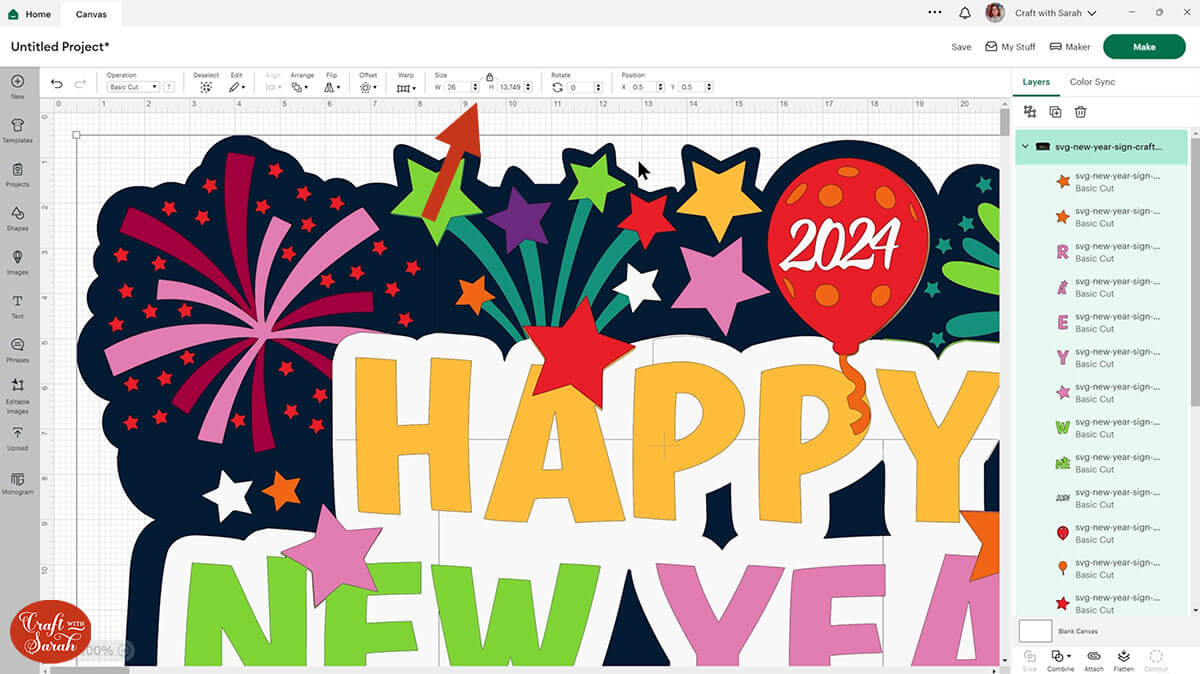
Step 3) Cut out all the layers
This giant sign has a “2024” date on one of the balloons. If you are making this for future years, you can delete that layer and use the “Text” button to add the relevant year instead.
For example, here’s how it could look with “2025” instead:

When you’re happy with how the project is looking in Design Space, click “Make It” and follow the instructions on-screen to cut out all the layers.
To change the paper size, go into the dropdowns over on the left side of the screen and choose the paper size that you want to use. You need to change it for every single colour.
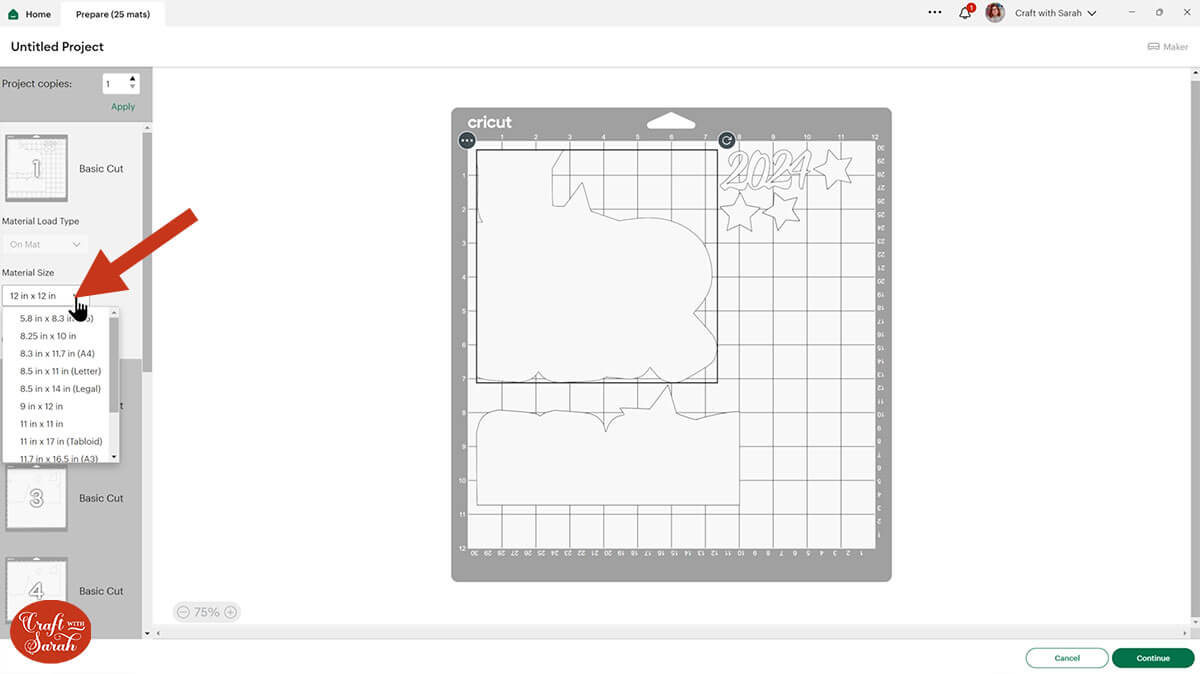
To save space on your cardstock, you can move things around by clicking and dragging. Make sure when you’re moving things about that nothing overlaps because otherwise, it won’t cut out properly.
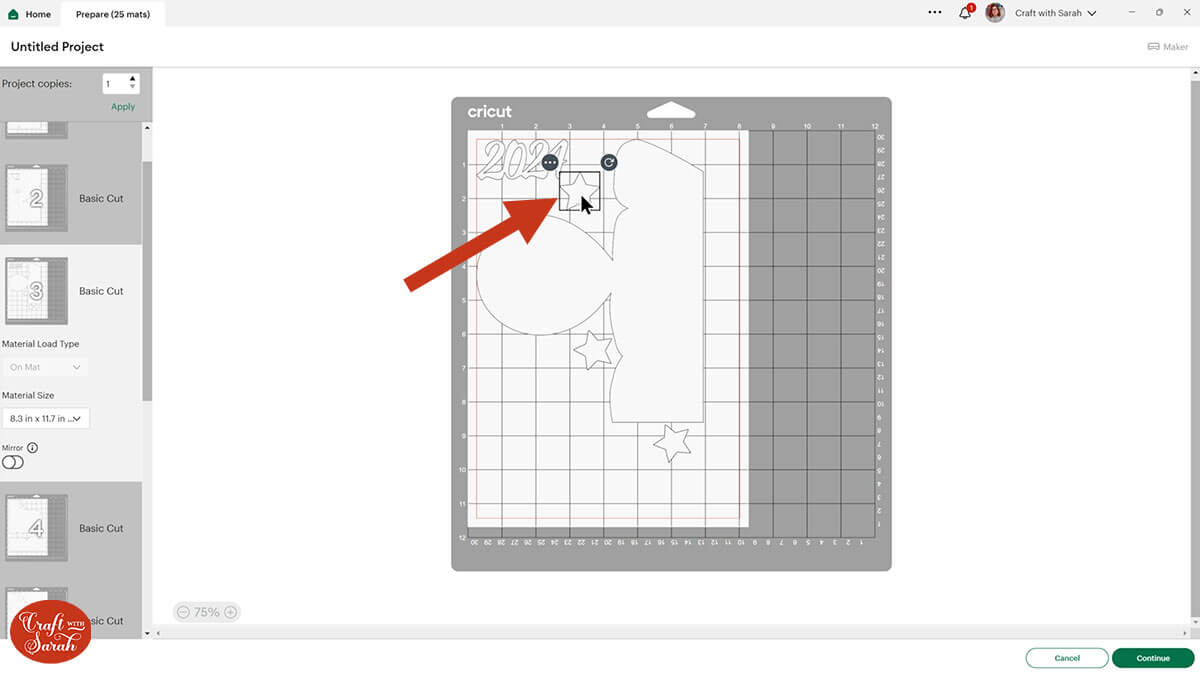
TIP: New to cutting cardstock with a Cricut? Check out this in-depth tutorial which goes through every step of the process, including tips for getting the best quality cuts from your Cricut.
Step 4) Add the coloured backgrounds to the firework cutouts
The download folder contains an Assembly Guide PDF file. Have this open on your computer or print it out so that you can refer to it when sticking the design together.


I highly recommend taking the time to position all the layers in the correct order before you start sticking anything together.
Some of the pieces are quite similar in size so you don’t want to accidentally stick them in the wrong place!

Glue the two solid parts of the background behind their matching blue layer. My card is white on the back, but red/green on the other side.

My favourite glue to use on papercraft projects is Collall All Purpose Glue.
It’s SO good because it doesn’t “warp” or bend the cardstock like some glues do. You can use as much of it as you want and the card stays perfect – and it dries perfectly clear too!
To make it even easier to apply glue to layered card projects, I highly recommend getting some of these needle tip applicator bottles to put the glue into.
The nozzles are REALLY tiny which makes them perfect for putting glue onto the pieces of cardstock that make up this design.
Step 5) Stick the base of the giant sign together
Take the six pieces that make up the very bottom of the sign.
Position them so that the edges overlap and the cutout shapes perfectly line up so that you can see your work surface through the holes.
Use washi tape, masking tape or painters tape to hold the pieces in position so that they don’t move as you start to glue them.
Carefully remove the tape, one piece at a time and glue it to the other pieces along the sections that overlap.

When the glue has completely dried, turn it upside down and add sticky tape down all the join lines for extra stability.
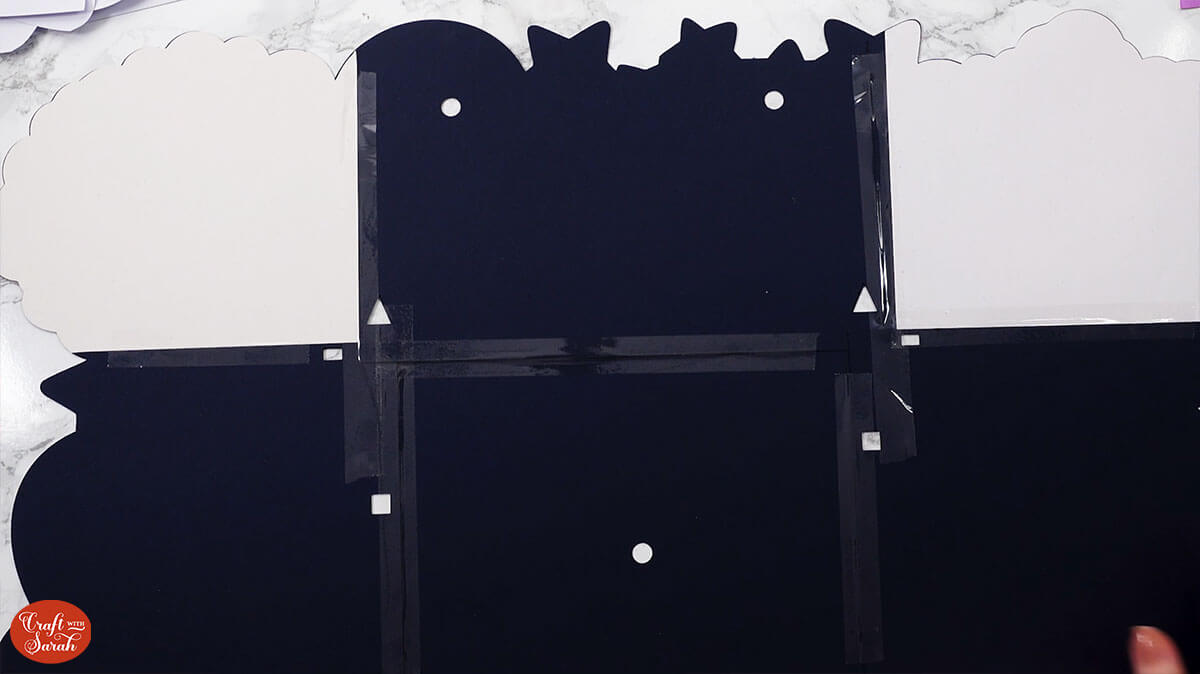
If you want to hang up the sign when it’s finished, thread some strong ribbon or twine through the two circles near the top of the design.

Take the six pieces that make up the next layer and line them up against the existing sign background.
Do NOT stick them to the sign yet!
Instead, glue the new pieces to each other.
You may wish to use some more washi tape to hold them in position whilst you are gluing them.

When the glue is completely dry, turn it upside down and add sticky tape down all the join lines.
Add foam squares to the back. You will need LOTS!!
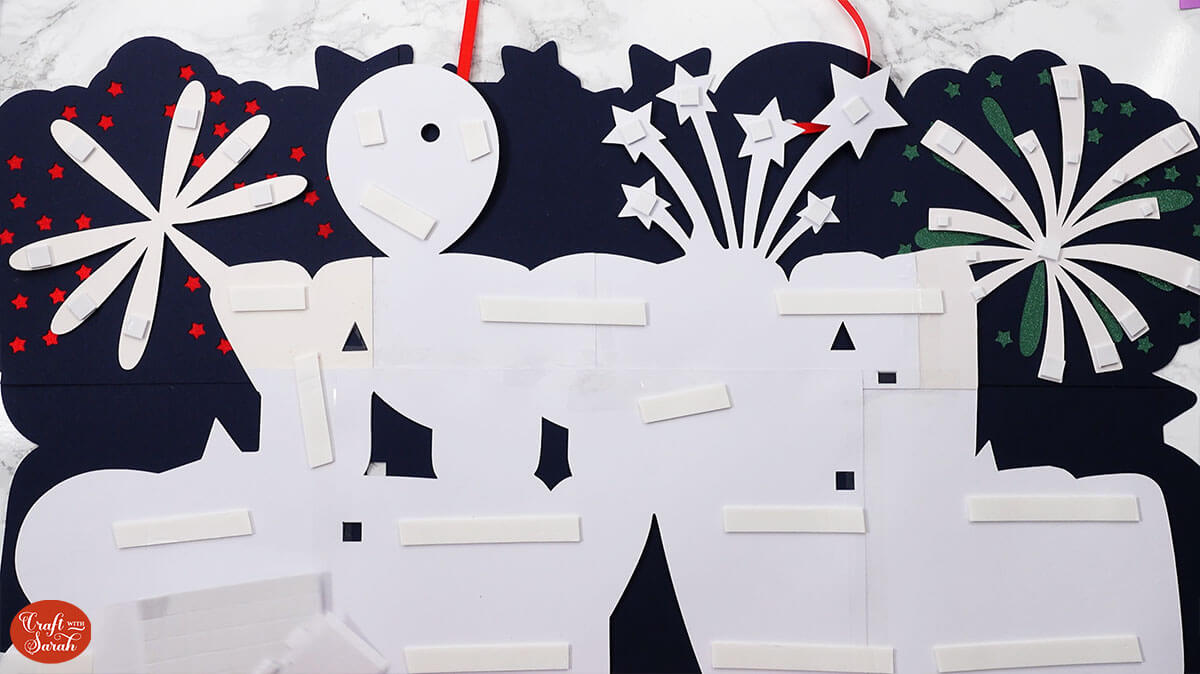
Stick the piece to the sign.
Glue the green “starburst” firework piece onto the middle of the sign.
Use foam squares to stick the pink firework piece on the left firework.

Take the five white pieces that make up the final layer and put them into the correct positions.
Do NOT stick them to the sign yet!
Instead, glue the white pieces to each other.
You may wish to use some more washi tape to hold them in position whilst you are gluing them.
Turn it upside down when the glue is dry and add sticky tape down all the join lines.
Use foam squares to attach this layer to the sign.

Step 6) Add the wording and finishing details
Use foam squares to stick on all the letters.

Foam all of the stars onto the design.

We’re soooo nearly finished now!
To finish, use foam squares to attach the bottom layer of the balloon, then glue on the top layer and the “2024”.

HUGE Happy New Year papercraft for 2024
Phew, that is the giant Happy New Year sign all finished!
I used lots of holographic and glitter card to make the fireworks really shine.
It will look great hung up for my New Year celebrations at the end of the year.

If you enjoyed making this giant sign and would like some more to add to your collection, here is a list of the other off-the-mat papercraft projects that I have designed:
FREE - St Patrick's Day Lucky Horseshoe
Make a GIANT lucky horseshoe for St Patrick’s Day. This flower and shamrock filled design looks beautiful when cut from gold and holographic card to give it some shine.
FREE - Valentine's Day Banner
Get ready for the season of love with this giant Valentine’s Day banner. You can add some ribbon in the top if you want to hang it up, or simply prop it up on a shelf without the ribbon using the flat bottomed edge.
FREE - Happy New Year Sign
Make a Happy New Year giant sign to display for your New Year's celebrations.
Use holographic or glitter card to make the fireworks really sparkle!
FREE - Giant Autumn Sunflowers Sign
Sunflowers and pumpkins are the stars of the show for this giant sign for Fall.
FREE - Merry Christmas Giant Sign
How cute are all these little Christmas characters?
Make wall decor that makes an impact with this giant off-the-mat design.
FREE - Giant Halloween Sign
Get ready for the spookiest season of them all with this giant Halloween wall art sign.
FREE - Giant Easter Sign
Decorate your walls for Easter with this amazing and HUGE layered Easter sign.
Giant Spring Sign
What could be more perfect for Spring than these gorgeous pastel coloured blooms?
Giant Summer Sign
Make a beautiful floral welcome sign for Summer that's bursting with colour!
Advent Calendar
Count down the days until Christmas with this larger-than-mat Advent Calendar. Simply pull the sleigh out each day and move it along to the next number to track the number of sleeps until Santa comes to visit.
Giant Christmas Poinsettias Sign
Transform your home for winter with this beautiful poinsettia filled sign.
Snowman Giant Sign
Make an impressive snowman craft with this giant sign that’s FULL of happy little snowpeople. If you’d like to learn how to design your OWN giant signs, read to the end of the tutorial to find out how!
Nativity Giant Sign
This incredible giant Nativity sign measures a whopping 28 inches wide! What I especially love about this giant sign design is that all the Nativity characters are made as their own stand-alone layered designs, so you can use them on other projects such as greetings cards and shadow boxes too.
Happy crafting,
Sarah x














